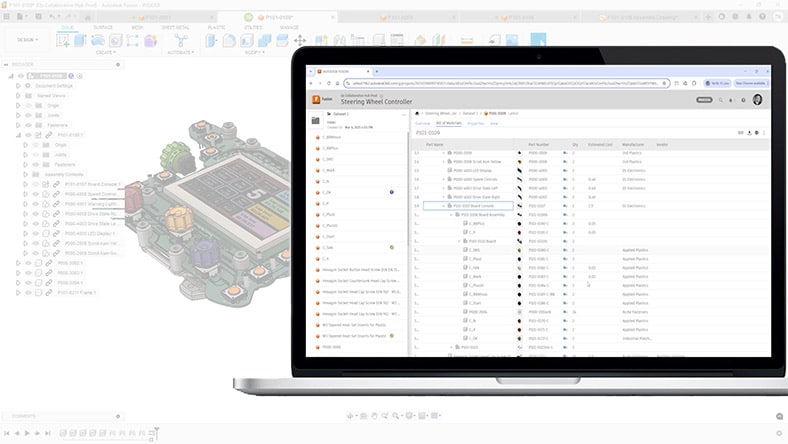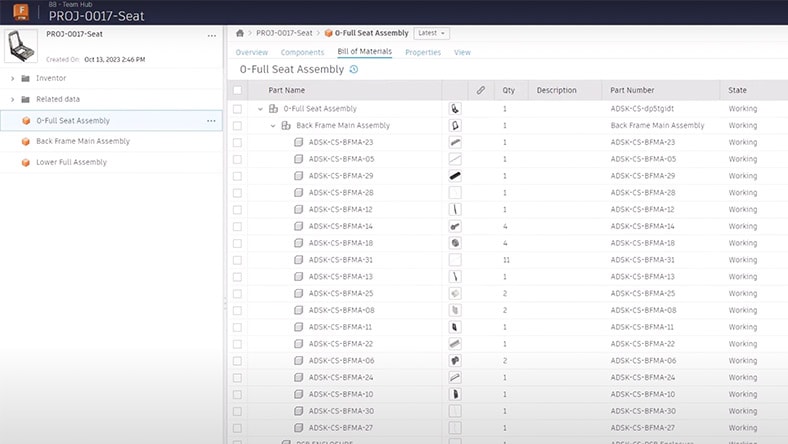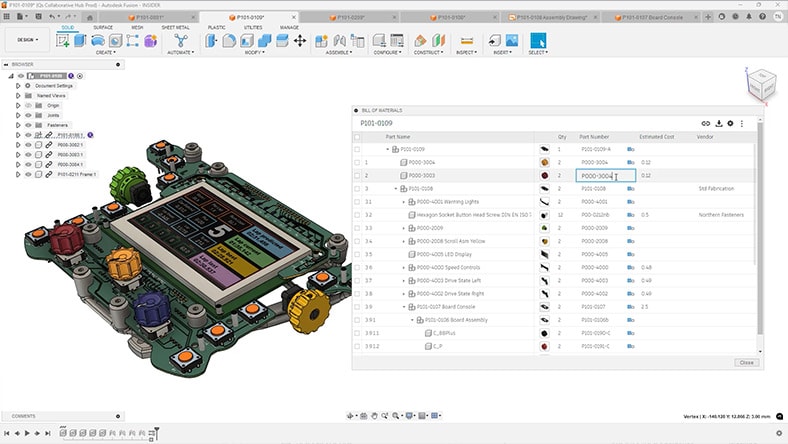& Construction

Integrated BIM tools, including Revit, AutoCAD, and Civil 3D
& Manufacturing

Professional CAD/CAM tools built on Inventor and AutoCAD
Switch to Fusion, your all-in-one solution for fast, error-free product development. Work faster and eliminate bad data with streamlined team workflows. Quickly onboard members, set up groups, and assign permissions—all while enjoying real-time collaboration on a single, centralized platform.
Empower your team to stay connected and productive anytime, anywhere. Make the smart switch to Fusion and accelerate your innovation.
Allow multiple team members to design in one central location with simultaneous access to data and real-time cloud-based workflows.
Eliminate bottlenecks with the ability to edit, comment, and review changes, reducing delays and miscommunication.
Create BOMs automatically from CAD data that users can edit simultaneously and easily add relevant metadata for downstream decision making.
Enhance product definition efficiency by ensuring all materials are accounted for, reducing errors and production delays.
Maintain consistency and accuracy across product documentation with predefined industry-standard properties or define properties of your choice.
Improve collaboration, reduce errors, and accelerate production processes with a clear and organized view of product attributes.
CORE ESSENTIALS
Built-in PDM along with our CAD, CAM, CAE, and PCB core capabilities ideal for designers, engineers, machinists, and teams working across the product development lifecycle.
Includes:
Try Autodesk Fusion free for 30-days
ADVANCED MANUFACTURING CAPABILITIES
Built-in PDM along with advanced CAD + CAM tools for manufacturers, machinists, engineers, and teams needing precise high-performance CAM solutions.
Includes advanced manufacturing capabilities:
ADVANCED DESIGN CAPABILITIES
Built-in PDM along with powerful design, simulation, and lifecycle management tools for engineers, designers, and teams working on complex, high-performing designs.
Go beyond CAD with advanced design tools:
Prevent costly, time-consuming duplication and redundancy with fast, flexible search capabilities to quickly find and reuse existing designs.
Reduce design cycle errors and workflow inefficiencies. Track every change and prevent conflicts with automated, built-in change control.
Easily see the history of property edits and design changes throughout the product development process with automatic versioning managing them for you while you work.
Share real-time data and gather feedback easily via shared views, which includes the ability to measure, markup, redline, and comment.
Easily expand access across your organization and manage users in all your design projects with secure permissions control.
Get teams set up quickly and focusing on value added tasks with an intuitive onboarding process that gives users access to the right data and experience for their role.
Manage all file types in one organized system, including documents, spreadsheets, images, PDFs, engineering data, and metadata.
Seamlessly open native files from all mainstream design software, allowing you to work with imported CAD data.
– 4.5/5 rating, 400+ reviews on G2
No, you do not need to purchase a separate license to access Fusion PDM features. With Fusion, you have data management integrated into your workflows from the start. Fusion’s unified design and manufacturing capabilities with integrated PDM set it apart from other tools in the market.
Fusion has numerous features that allow you to share, view, and edit data in real-time, regardless of geographical location. Permission settings allow you to control who can access and edit data based on their role. Version control ensures that changes are documented and that users can revert to previous versions if necessary. These collaborative capabilities enable efficient teamwork, enhance communication, and ensure that project participants are aligned.
Extensions are add-ons that offer a flexible way to access additional capabilities in Fusion. The Fusion Manage provides product lifecycle management (PLM) processes for design and drawing management. For example, the Fusion Manage provides change order processes for managing the change and release of designs and drawings. It also allows users to assign item numbers to track designs and drawings through process management workflows and lifecycle states.
Autodesk Fusion data management leverages cloud architecture for seamless access and collaboration on design files from any location, enhancing team flexibility and productivity. It supports real-time data sharing, bill of materials management, and automatic updates and version control, reducing data loss and simplifying project tracking. In contrast, SOLIDWORKS data management is a stand-alone system that relies on local or server-based storage, limiting accessibility and requiring more robust IT infrastructure and manual management for version control and updates.
There is no need to integrate a separate PDM solution like SOLIDWORKS with Fusion because Fusion already has its own built-in PDM capabilities.
Yes, Fusion simplifies onboarding and team management with intuitive tools for setting up groups and assigning permissions within its centralized cloud platform.
Fusion leverages cloud security measures to protect data, while SOLIDWORKS relies on the security protocols of local or server-based systems.
Fusion offers integrated version control with automatic updates in the cloud, while SOLIDWORKS requires more manual intervention for version management.