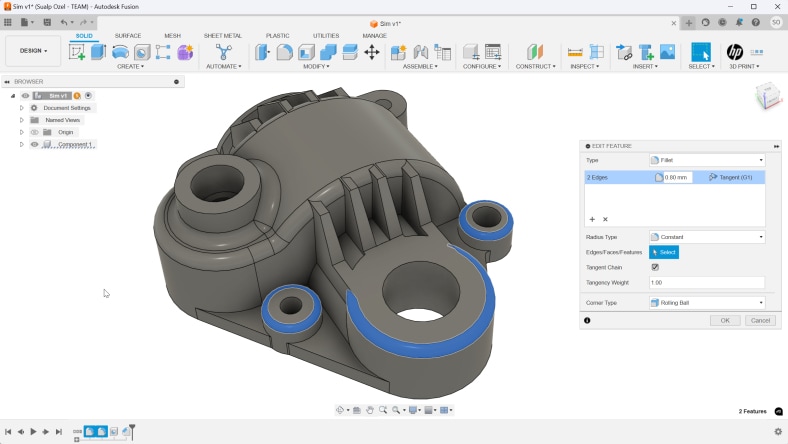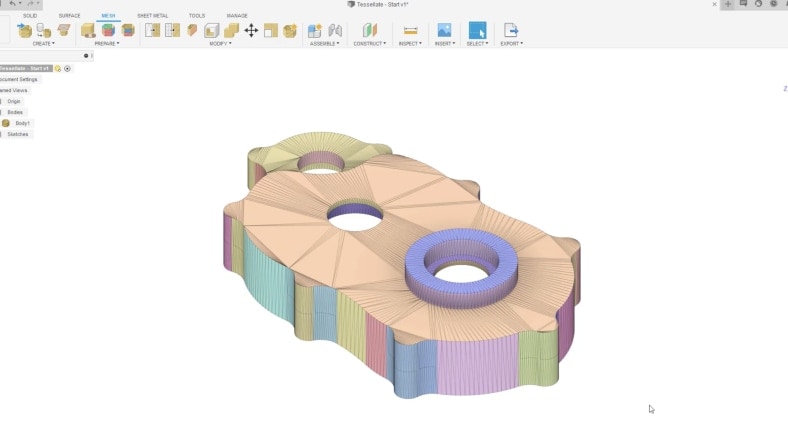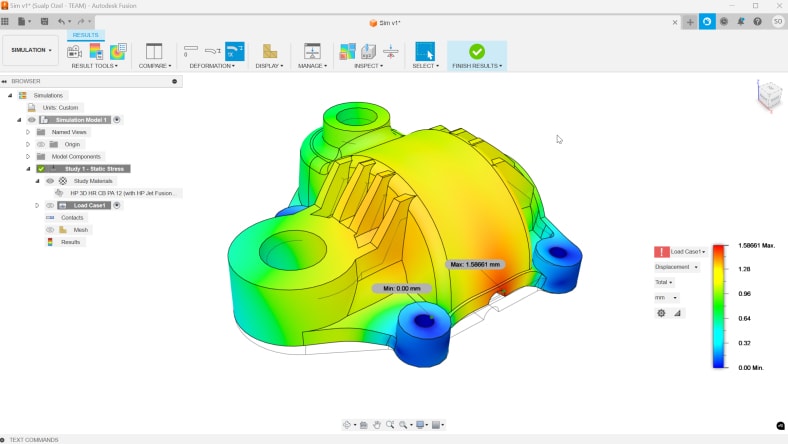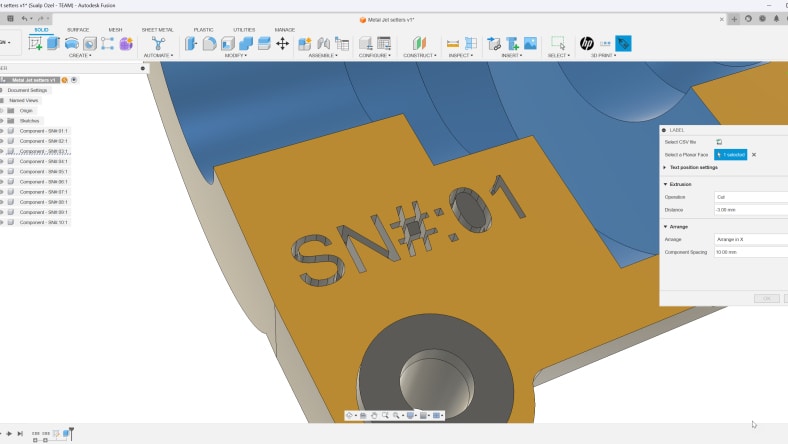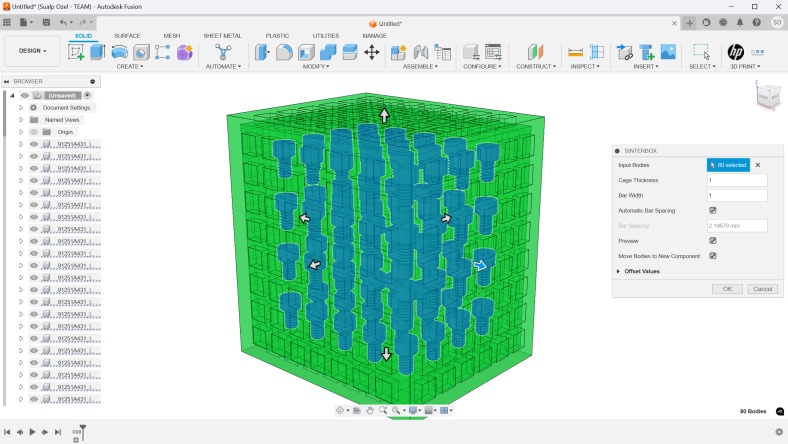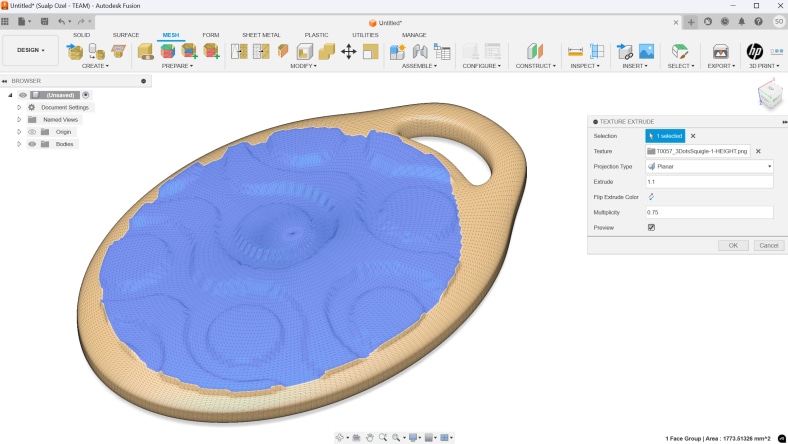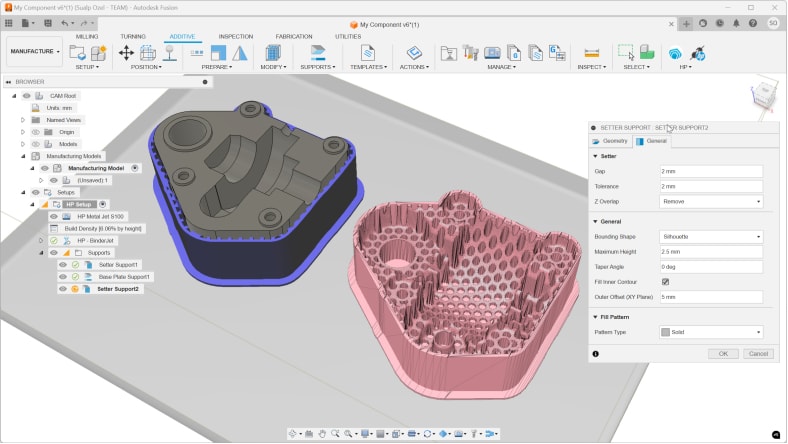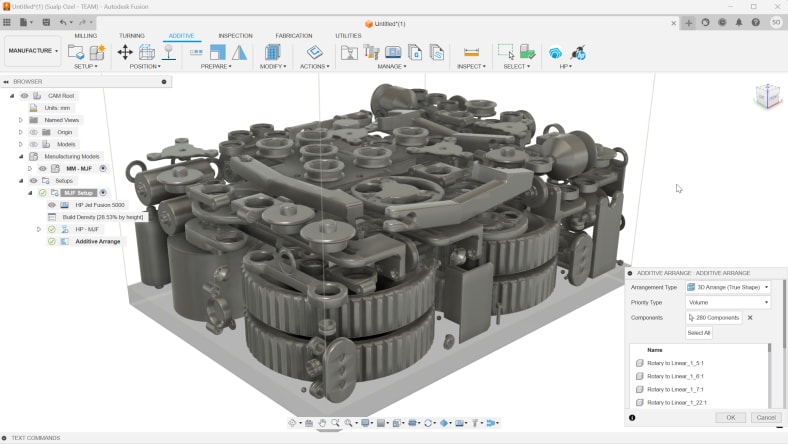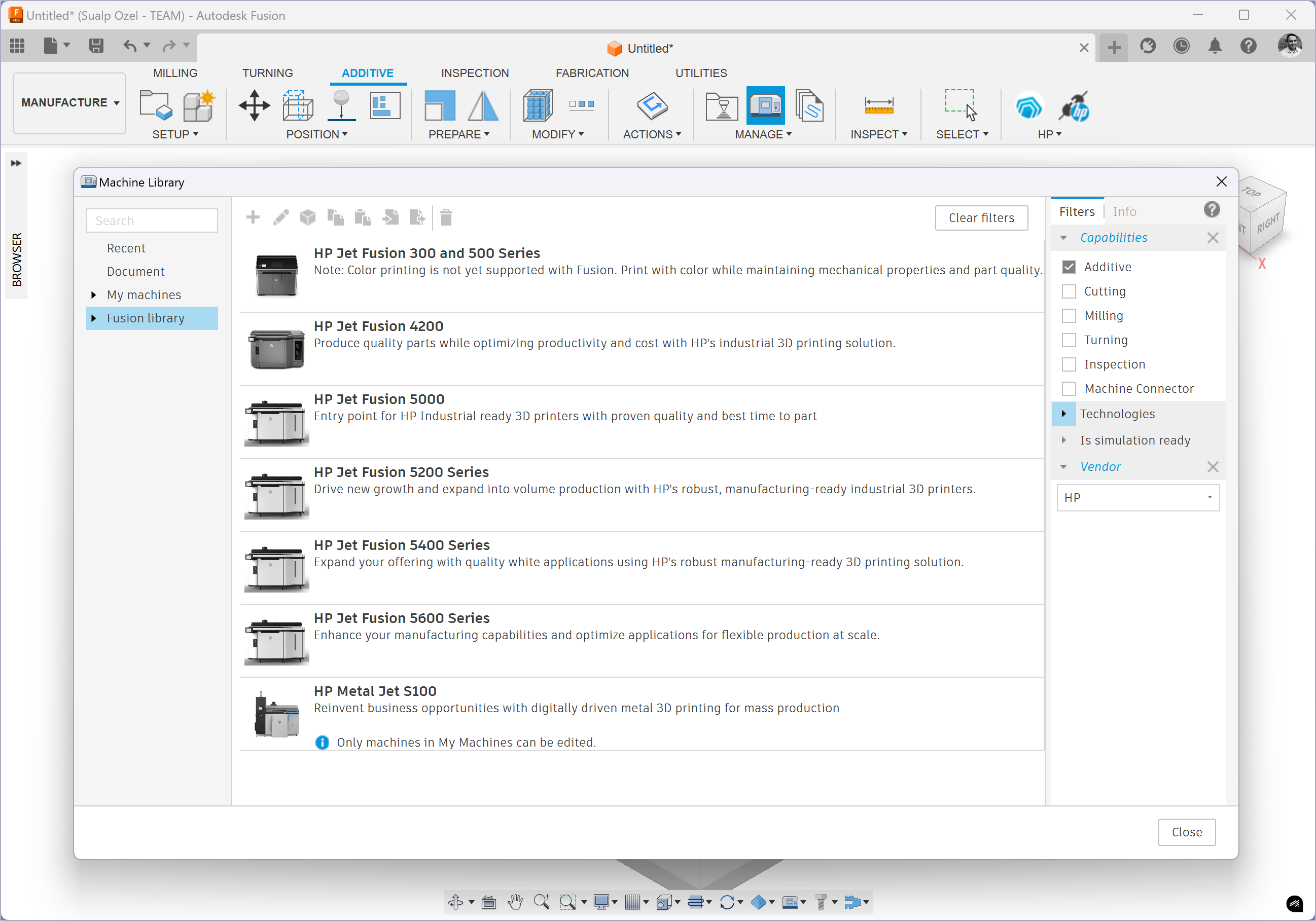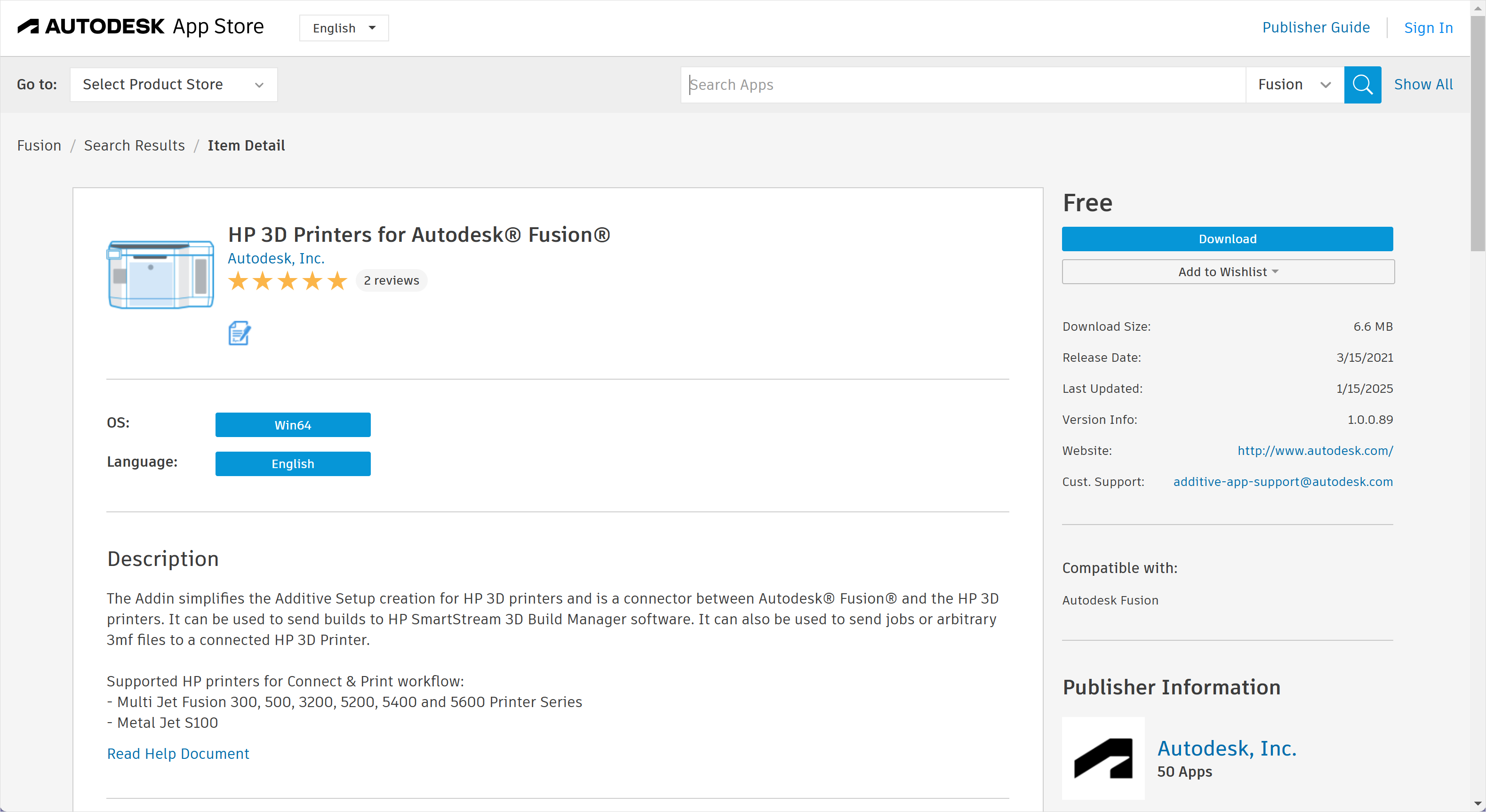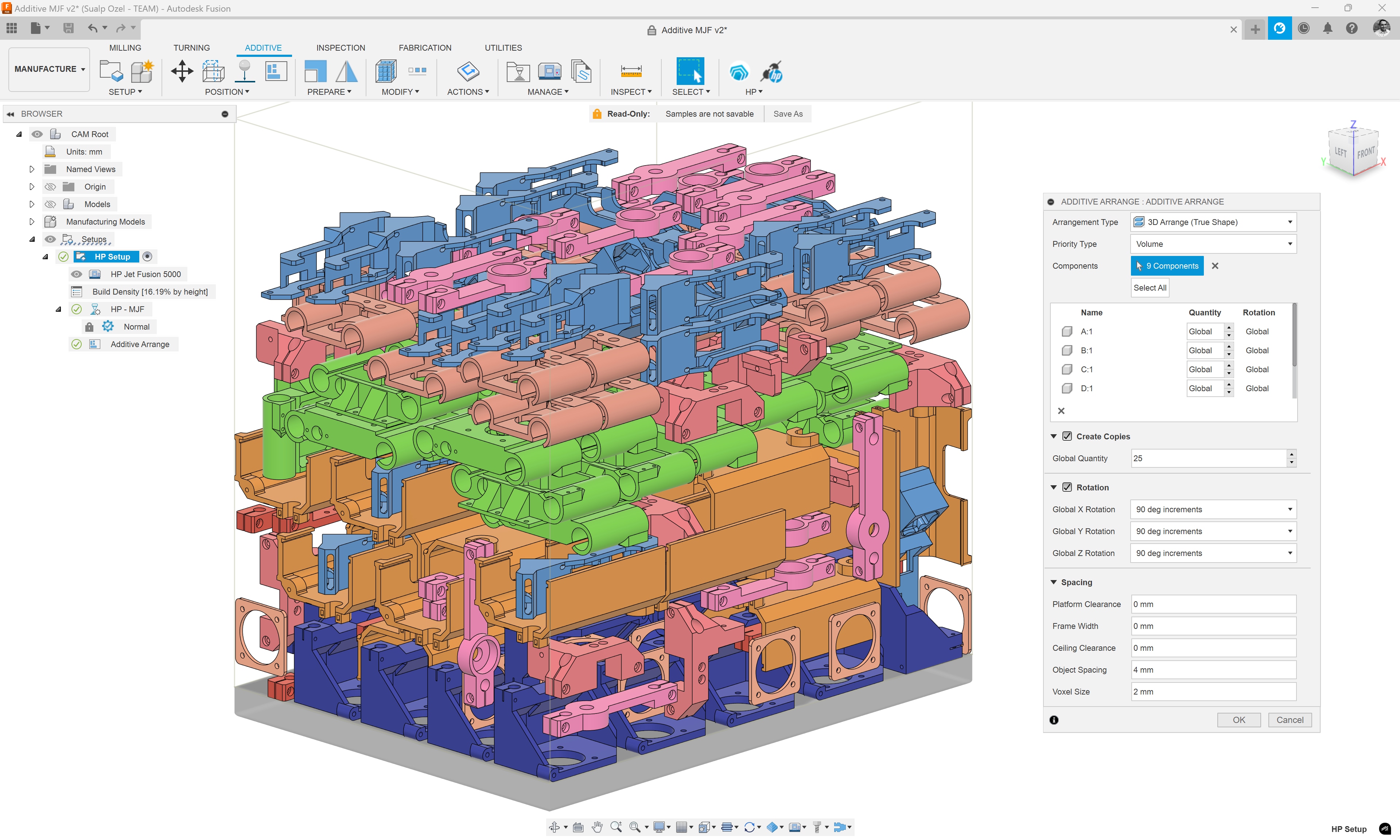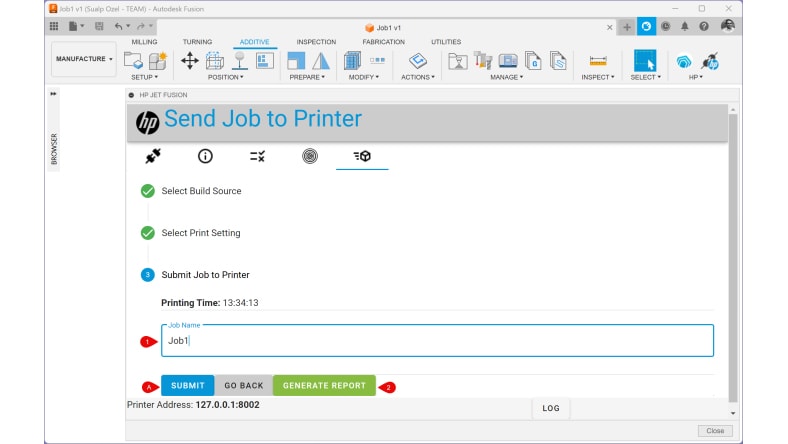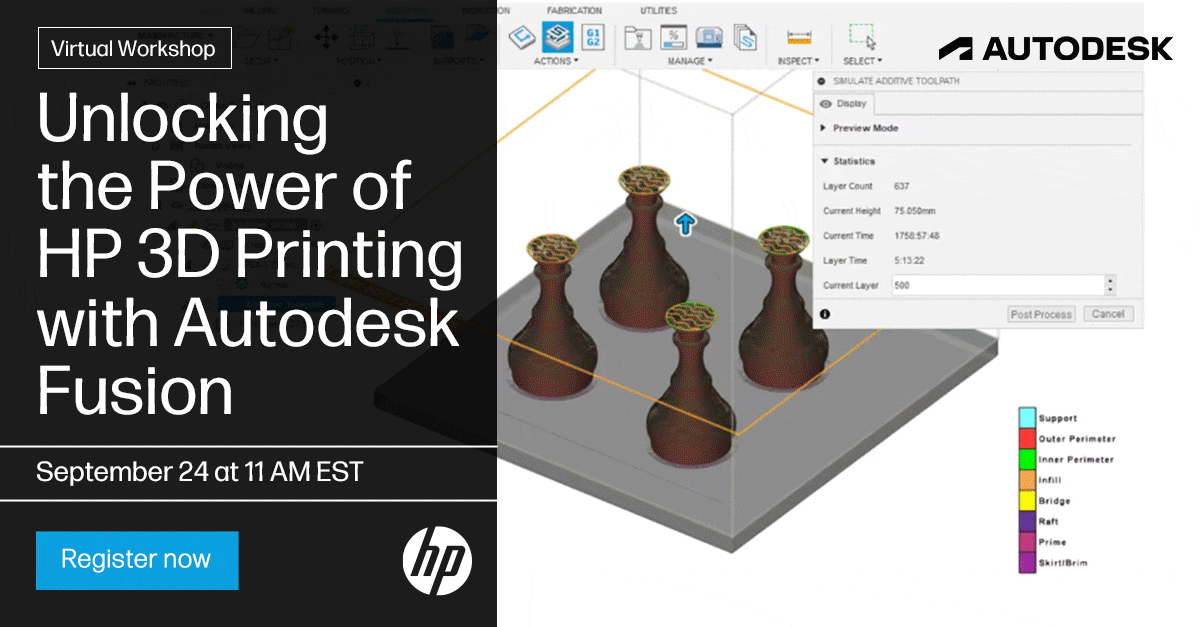& Construction

Integrated BIM tools, including Revit, AutoCAD, and Civil 3D
& Manufacturing

Professional CAD/CAM tools built on Inventor and AutoCAD
HP Inc. is a global technology leader and creator of solutions that enable people to bring their ideas to life and connect to the things that matter most. HP delivers a wide range of devices, services and subscriptions for personal computing, printing, 3D printing, hybrid work, gaming, and more, to more than 170 countries.
The advanced Multi Jet Fusion 3D printing technology of HP has integrated with the robust design tools of Autodesk Fusion. By streamlining workflows from design to final printed product, this integration reduces time-to-market and enables the creation of high-quality prototypes and complex geometries. The seamless connectivity provided by the HP 3D Printers Add-in for Fusion simplifies the printing process, supports various printer models, and optimizes the transition from design to print, increasing accuracy and reducing errors.
Unlock limitless possibilities with Autodesk Fusion and HP 3D Printers. Design, create, and manufacture anything you can imagine.
Autodesk Fusion offers a robust set of features designed to streamline 3D printing. Here are eight key tools to enhance your designs and improve print success.
Parametric modeling tools in Fusion allow you to design with precise, adjustable parameters, maintaining consistent geometry and easy updates across the entire model.
Import, modify, and repair mesh models directly within Fusion, making it easier to work with complex geometries that are often used in 3D printing.
Simulate real-world conditions on your 3D models to predict performance and identify potential issues before printing, reducing the need for physical prototypes.
Add labels to parts using text, images, or lists to help streamline the 3D printing workflow.
Generate a sinterbox around a selection of parts to prevent losing them in the build volume after printing.
Apply textures to part surfaces to enhance their aesthetics, reduce cost, and improve grip.
Generate and print Shadow & Setter supports to improve part quality for the Metal Jet printing and sintering process.
Automatically orient and 3D nest your parts within the build volume of your HP printers to improve print quality, packing density, as well as slice distribution.
With Autodesk Fusion, you're able to design, document, simulate, and prepare data for manufacturing all in one product. Centralize your data so your whole team works from the same up-to-date files. With the dedicated manufacturing workspace in Fusion, you can create associative design and manufacturing data, automatically hollow and lattice parts so they can be light-weighted for 3D printing on HP machines.
Create additive manufacturing setups with the parts you want to 3D Print. Orient and arrange your parts within the build volume of your HP 3D printer. Create duplicates of your parts, or automatically nest your parts to fill the build volume of your machine. Maintain associativity between design and manufacturing data without any extra steps.
The HP 3D Printers Add-in for Autodesk Fusion simplifies the additive setup creation for HP 3D printers and is a connector between Autodesk Fusion and the HP 3D printers. It can be used to send an additive Setup to HP SmartStream 3D Build Manager software.
You can also establish a connection to your HP hardware and customize print settings for your printer and material combination. You can see the print time estimate for your additive setup, generate a PDF build report, and submit you print job directly to your connected machine.
Optimize part design and performance with unlimited cloud solves for generative design, FEA, electronic cooling, injection molding, and more.
Fusion has the right tools for your plastic & metal 3D Printing workflows for your HP hardware.
With Fusion, you can pack your parts within your HP MJF build volume, and export ready-to-print files for your 3D printer. Benefit from associative design & manufacturing data while optimizing the use of your hardware.
With Fusion, you can prepare your build and generate setter supports for your HP Metal Jet machine.
Using the HP for Fusion Add-in, connect Fusion with HP Command Center. Display printer status and previous jobs. Use the available options to select material, print profiles and customize them if needed. Send an arbitrary 3MF or the active additive setup as a job to the printer.
The HP 3D Printer Add-in for Fusion allows you to connect and transfer print build information directly to your HP 3D printers from within Fusion.
Visit the Autodesk App Store to download, install, and learn how to use the HP 3D Printers Add-in for Autodesk Fusion.
Fusion and HP are teaming up to give you more control over your print preparation. Learn about all the features you can access with the 3D Printing Essentials add-in and how they’ll streamline your additive manufacturing process here.
Watch this on-demand workshop where you'll get a hands-on demonstration of Autodesk Fusion features designed specifically for additive manufacturing. Led by industry expert Sualp Ozel, Senior Product Manager at Autodesk, this webinar explores tools for MJF and Metal Jet technologies, helping you easily move from designing parts to printing them. Sualp also answers technical questions and shows how Fusion offers an all-in-one solution, from design and build preparation to generating print-ready files.
National Equipment Corp. (NECO), a Texas-based company specializing in 3D-printed parts for industries like aerospace, transitioned from injection molding to HP’s Multi-Jet Fusion (MJF) technology and Autodesk Fusion. This shift allowed NECO to overcome high upfront costs, design constraints, and barriers to innovation. MJF enables direct manufacturing of end-use parts, speeding up development and production.
NECO’s approach, including designing drones with integrated lattice structures, maximizes performance while reducing costs. The company uses HP’s diverse MJF materials to customize parts for specific applications. NECO’s adoption of MJF and Autodesk Fusion accelerates innovation, empowering next-generation entrepreneurs and maintaining a competitive edge in contract manufacturing.