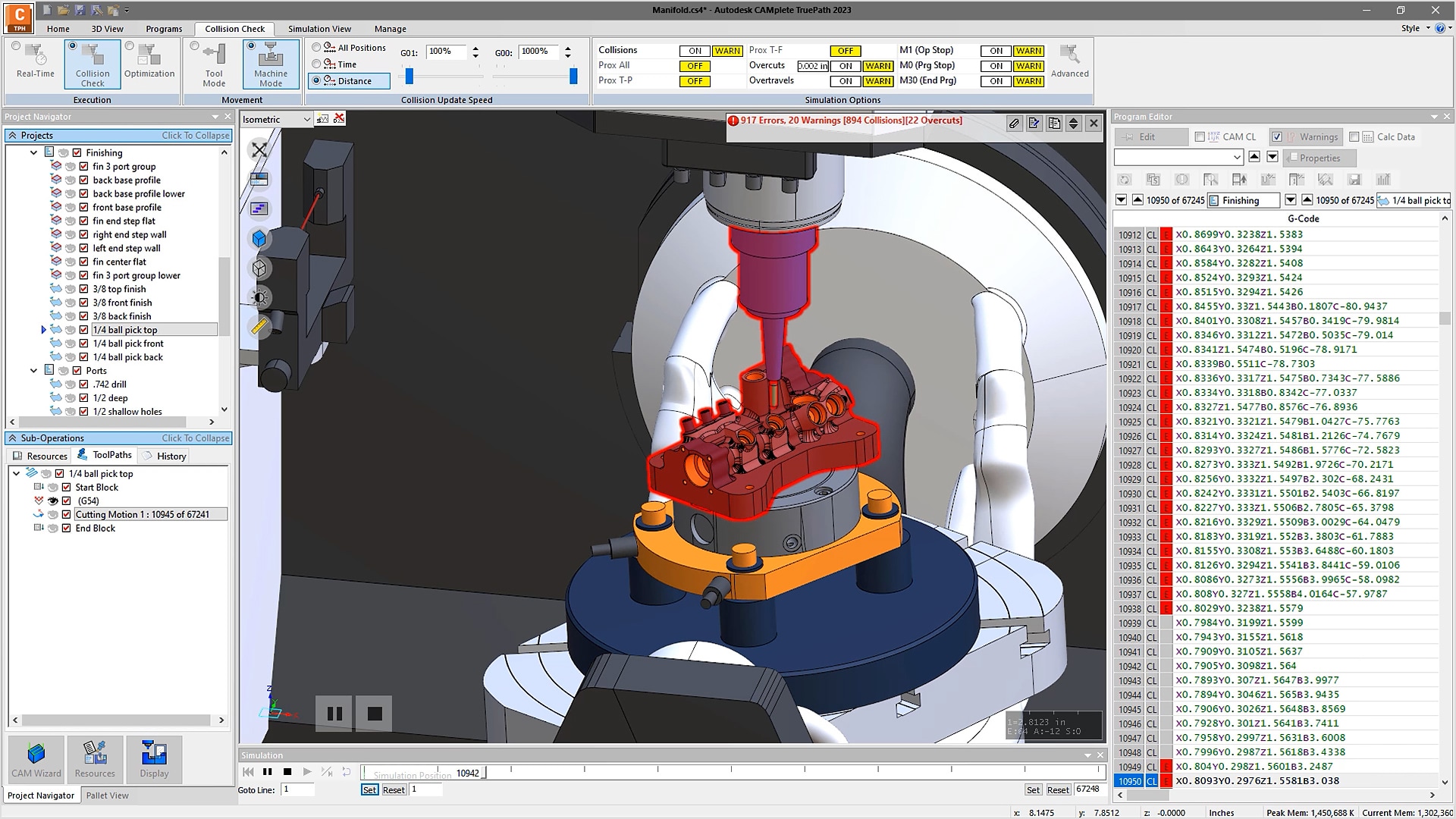& Construction

Integrated BIM tools, including Revit, AutoCAD, and Civil 3D
& Manufacturing

Professional CAD/CAM tools built on Inventor and AutoCAD
Fusion with CAMplete simulates your CAM process and identifies common machine-related problems. Choose TruePath for multi-axis computer numerical control (CNC) milling machines or TurnMill for Nakamura-Tome multi-tasking machines.
Import data files from different CAM products before simulating, verifying, and exporting safe G-code
CAMplete uses models supplied by the machine manufacturer, resulting in highly accurate verification
Identify crashes, near-misses, overtravel, and setup errors to avoid downtime and costly repairs
Check the motion of linear and rotary machine axes to identify problems that could affect part quality
Modify key machine parameters for each G-code file before export to make better use of CNC hardware
Validate the full CNC machining process, such as cutting motion, connection moves, and tool changes
Work with CAM software
Import data files from different CAM products before simulating, verifying, and exporting safe G-code. Seamlessly transfer your Fusion, PowerMill, or FeatureCAM data into CAMplete.
Get reliable G-code verification
CAMplete software uses accurate 3D models that the machine manufacturer supplies. This accuracy increases the level of precision possible during simulation and verification, resulting in greater confidence in the quality and safety of your NC machining code.
Detect collisions and overtravel
Simulate your machining process to quickly identify common problems and help avoid downtime and costly repairs. CAMplete software can detect potential machine crashes, near-misses, setup errors, and machine overtravel using a digital twin of your CNC machine.
Optimize G-code files
Customizable post processors allow you to configure the format of exported NC machining code. Use an intuitive interface and workflow to insert editable blocks of code that make the most of the capabilities and limitations of your machine and NC controller.
Editable post processors
CAMplete post processors are editable, meaning you can quickly adjust the format of the exported G-code to suit your needs, and make the best use of your specific machine and NC controller.
G-code comparison
Comparison tools help check one version of an NC machine file against another. Quickly identify revisions, either made manually or as a side effect of an update to your post processor, to improve the management of your shop-floor machining data.
Stock comparison
Compare a virtual representation of your in-process stock against the intended 3D CAD model to quickly identify problems such as collisions and remaining stock. Avoid costly mistakes and production delays.
Flexible process development
Modify entire operations and reassign tooling to different machining positions to shorten development times.