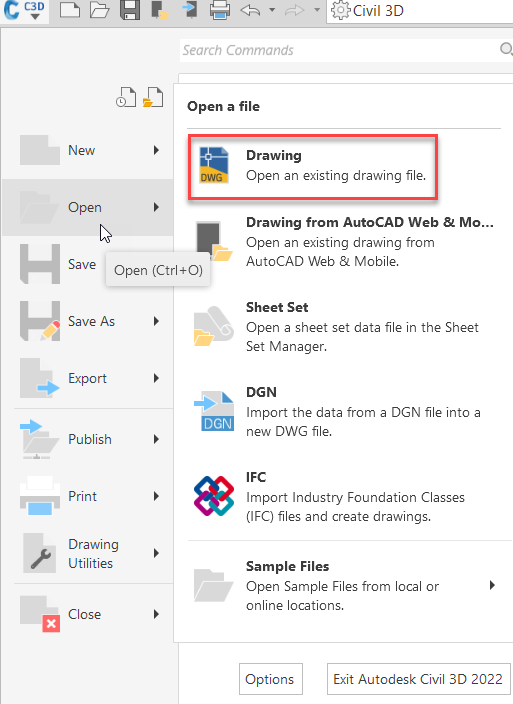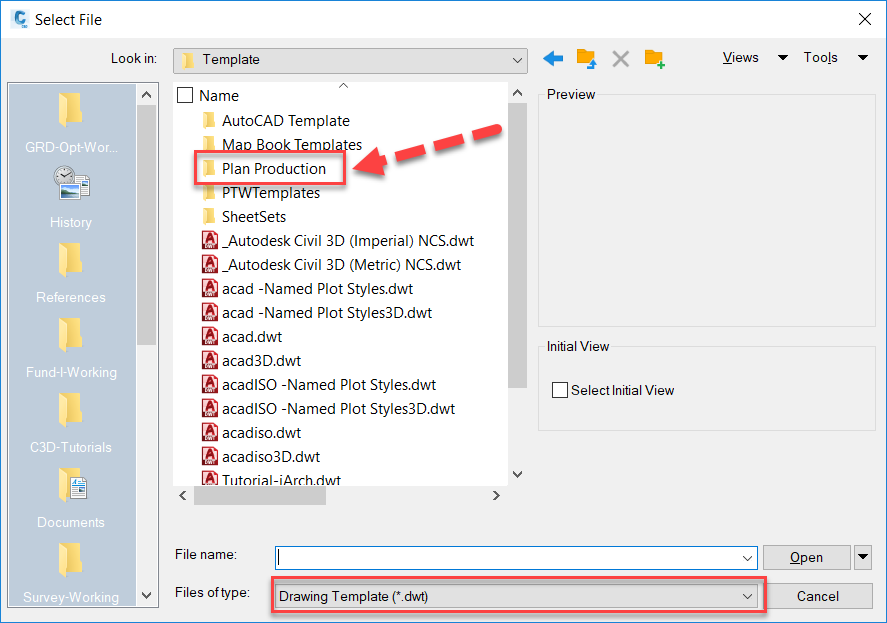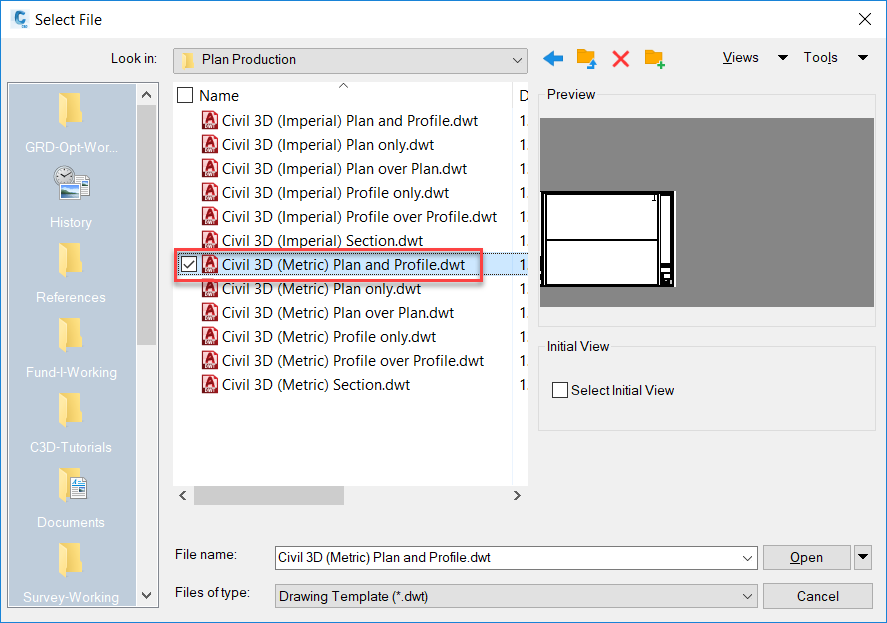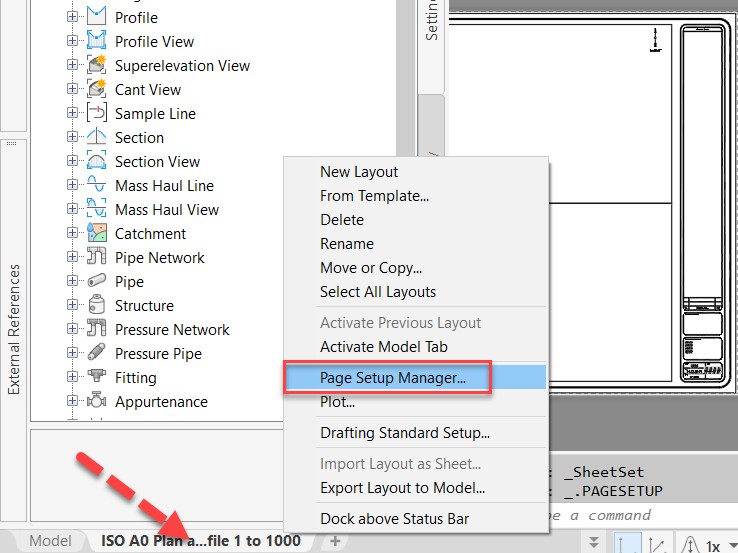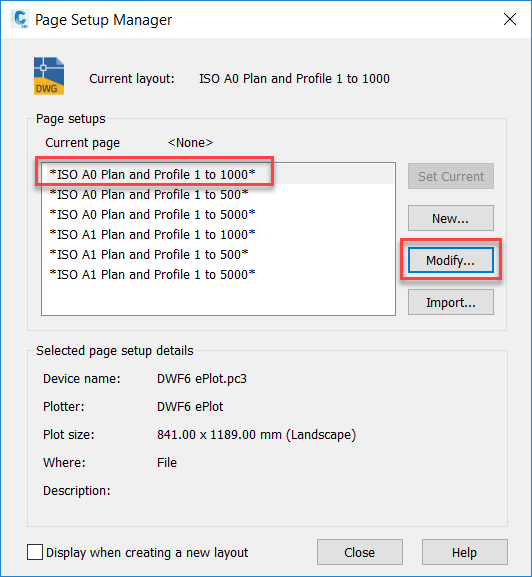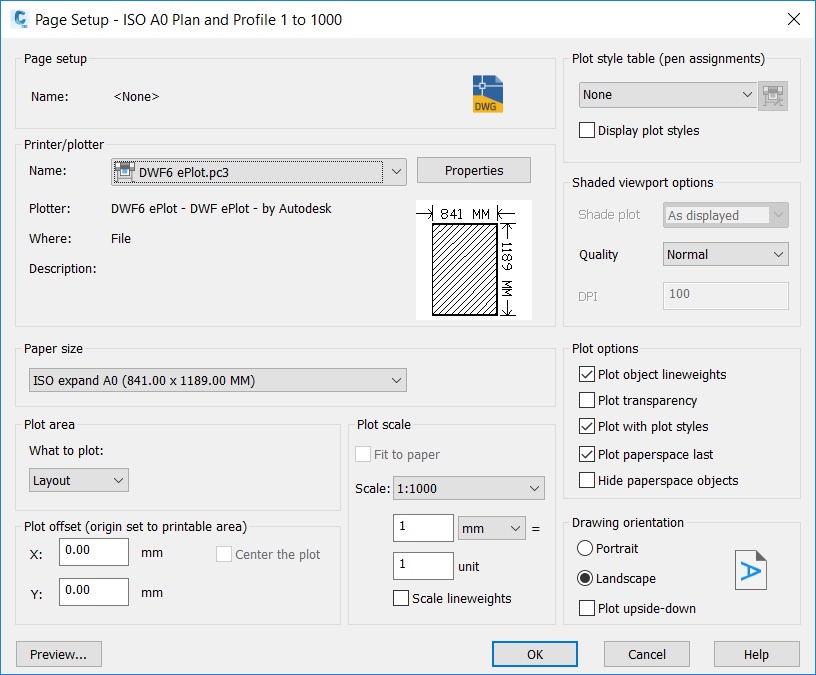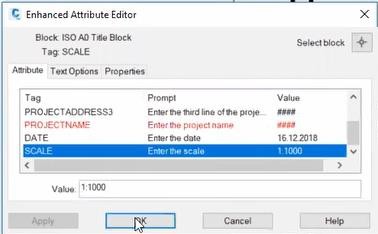Understanding the importance of templates
Special template for plan productions - Exercise
- In the Application menu, click Open and select Drawing.
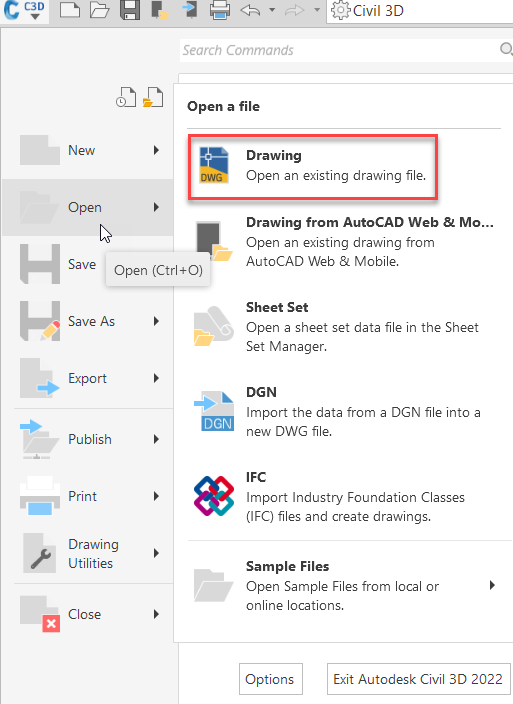
- In the Select File dialog box, near the bottom, select Drawing Template (*.dwt) from the Files of type drop-down list, then browse to the Plan Production folder.
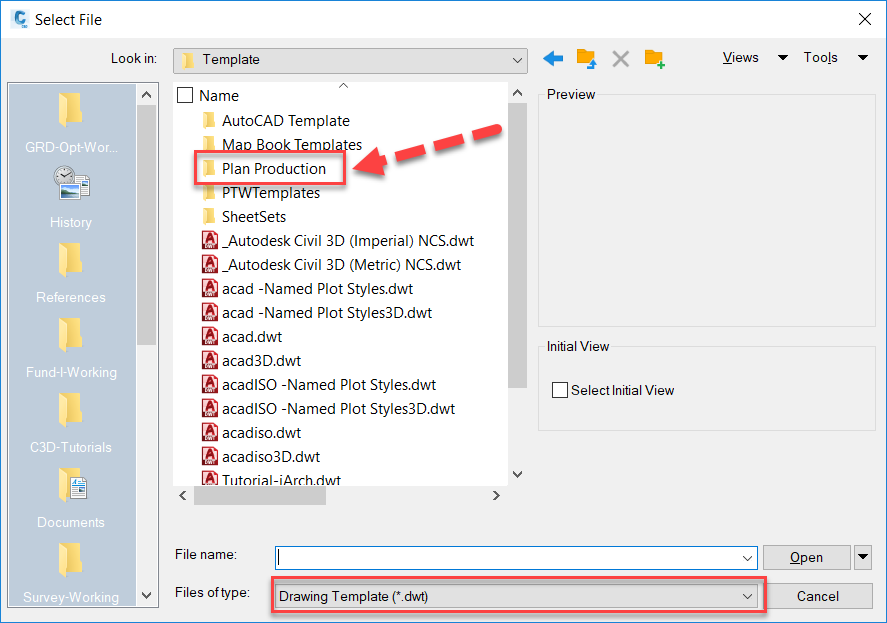
- Select the Civil 3D (Metric) Plan and Profile.dwt file and click Open.
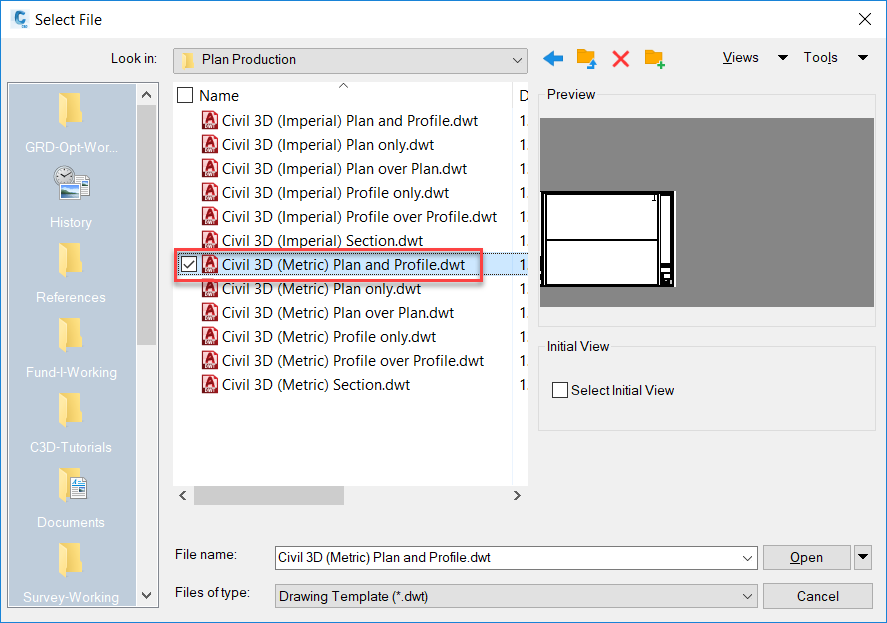
- Right-click on the ISO A0 Plan and Profile 1 to 1000 tab and select Page Setup Manager.
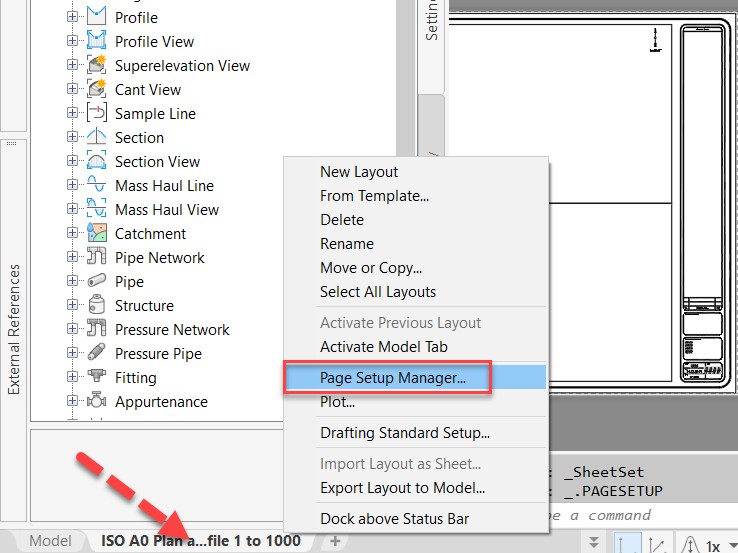
- In the Page Setup Manager dialog box, select the ISO A0 Plan and Profile 1 to 1000 page setup from the list and click Modify.
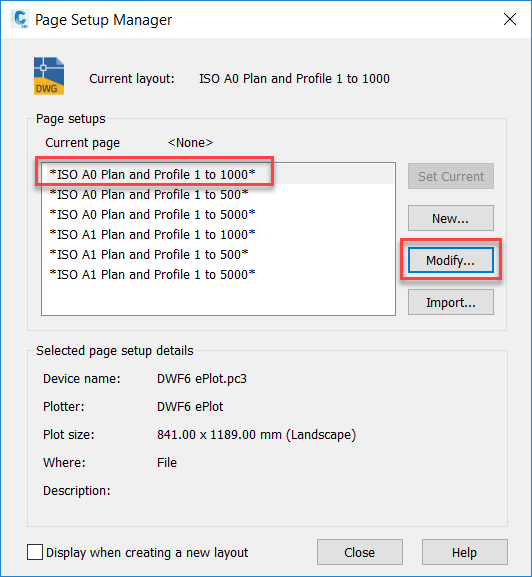
- In the Page Setup dialog box, ensure the correct page size is selected in the Paper size drop-down list. Note the various other settings that are available without making any changes, then click OK.
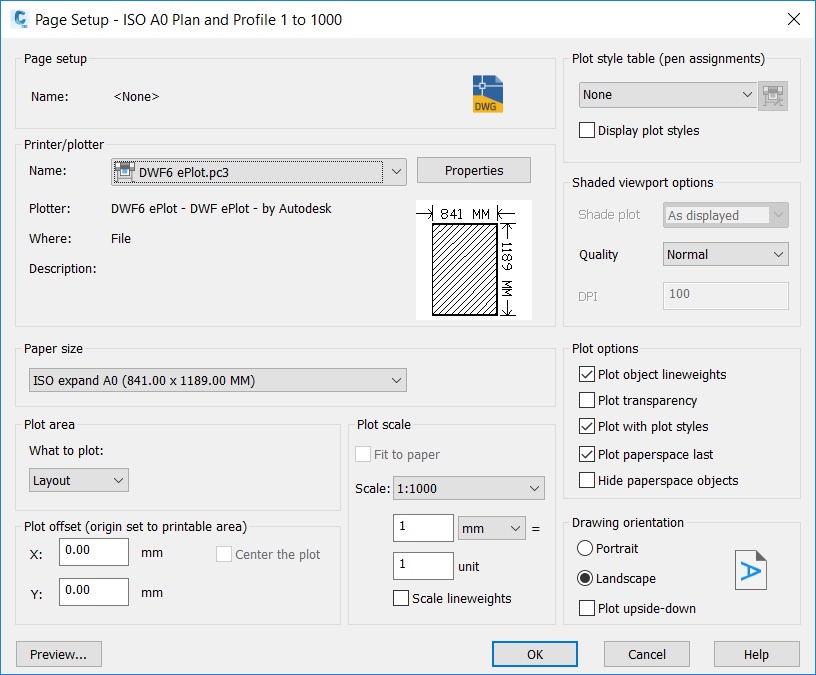
- Click Close to close the Page Setup Manager dialog box.
- Zoom in to the lower-right corner of the title block area of the sheet. Select any part of the title block.

- Double-click on the Date attribute (16.12.2018) to open the Enhanced Attribute Editor.
- In the Enhanced Attribute Editor dialog box, select the attribute you wish to edit, make any changes, and click OK.
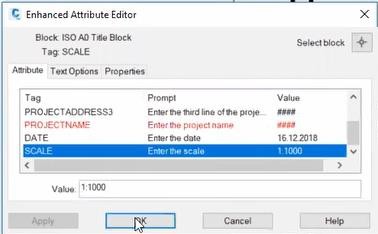
- Close the template file without saving it.