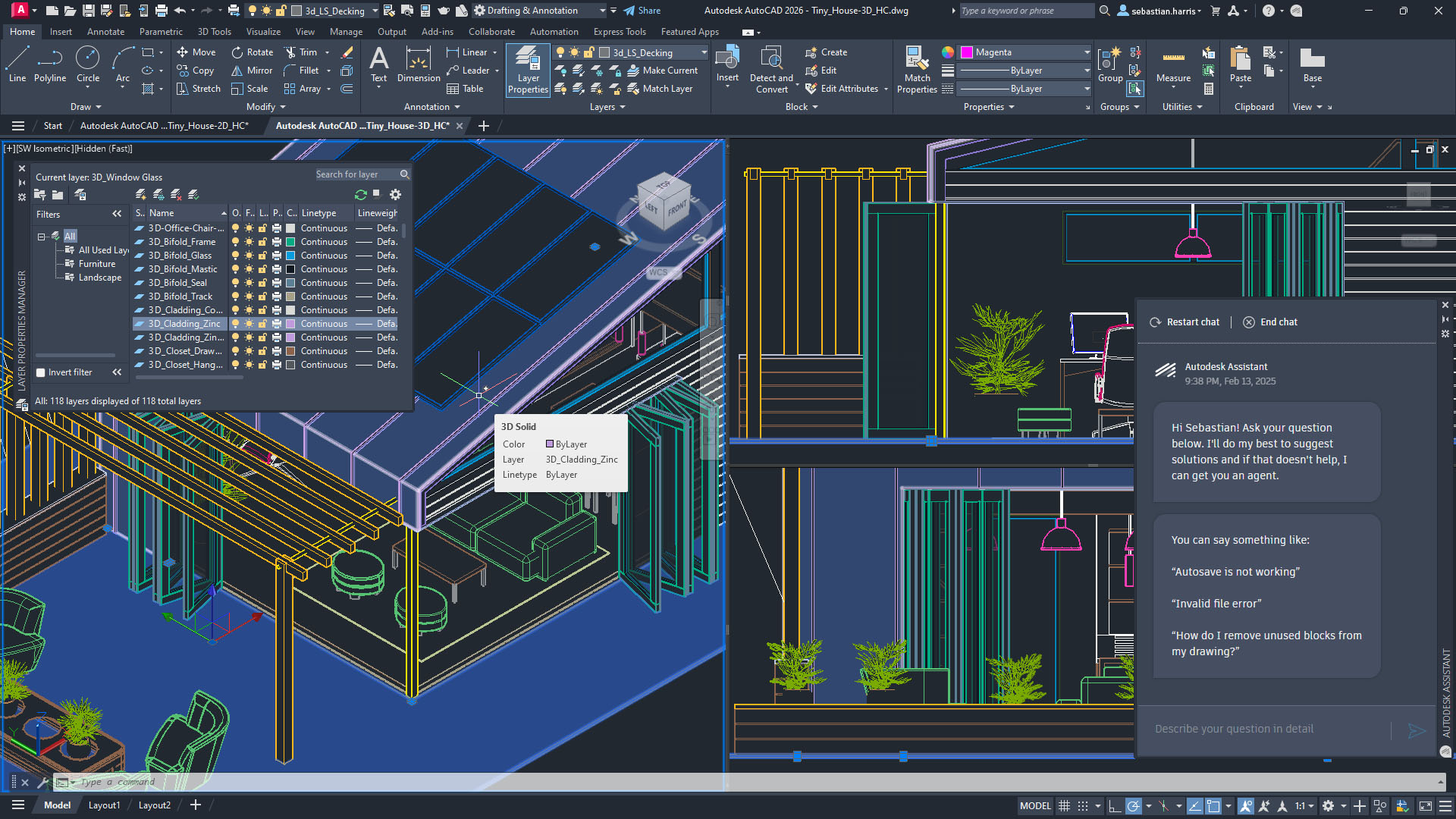& Construction

Integrated BIM tools, including Revit, AutoCAD, and Civil 3D
& Manufacturing

Professional CAD/CAM tools built on Inventor and AutoCAD
Explore the newest features in Autodesk AutoCAD 2026 software, including industry-specific toolsets, new automation, and insights.
Build and run AutoLISP with Visual LISP IDE to streamline workflows through automation
Automatically place blocks based on previous placements or quickly find and replace existing blocks
Use conversational AI to quickly access helpful AI-generated support and solutions related to AutoCAD
Complete projects faster with helpful features, macros, and tips personalized for you
Access and track essential design data using detailed multi-user event logs with version history
Consolidate revisions and feedback captured on paper or PDFs to compare, review, and automate updates
Publish your CAD drawing sheets as PDFs directly from AutoCAD to Autodesk Docs
Capture, share, and review ideas on the go with AutoCAD 2D and 3D DWG files on desktop, web, and mobile.
Safely review and add feedback directly to a DWG file without altering the existing drawing
Gain access to thousands of parts and additional features with industry-specific toolsets
Customize AutoCAD with APIs to build custom automations and access 1,000+ third-party apps
Design with 2D drafting tools and model in 3D with realistic lighting and materials to render your ideas
Explore features that unlock insights and automations with the help of Autodesk AI and tools designed to enhance collaborative workflows.
File open and startup speeds
Experience the fastest release of AutoCAD yet. Benefit from significant performance enhancements and innovative capabilities that save you time with every DWG file. On average, experience up to 11x faster file open and 4x faster startup times in AutoCAD 2026 vs. AutoCAD 2025.** (video: 1:08 min.)
NEW
Connected Support Files
CAD managers can now define one set of project-aware support files and settings for an Autodesk Docs project. This feature gives teams the ability to view and edit DWG files with the intended support files without requiring additional steps to configure individual users or AutoCAD installations. (video: 50 sec.)
NEW
Markup Import and Markup Assist
with Autodesk Docs
You can now import and connect JPG, PNG, and PDF markups from Autodesk Docs. Once synced, markups made in Autodesk Docs will continue to update in a Trace layer in AutoCAD so you can review and incorporate feedback with Markup Assist and view Autodesk Docs issues. (video: 2:01 min.)
ENHANCED
Smart Blocks: Detect and Convert
Tech Preview
Improve design efficiency and save time when cleaning up drawings by automatically recognizing objects to convert into blocks with the help of Autodesk AI. This feature is a technology preview which is still under development and will continue to evolve and improve with time. (video: 1:33 min.)
ENHANCED
Smart Blocks: Search and Convert
Quickly search your drawings for objects, matching text, and variable text to convert into instances of a newly defined block, an existing or recently used block, or a suggested block from your Block Libraries with the help of Autodesk AI. (video: 1:51 min.)
ENHANCED
Activity Insights
Stay informed with access to essential design data with detailed multi-user event logs—tracking for over 35 activity types including version history, file comparison tools, and new “What’s Changed” insights. Supported for files managed on Autodesk Docs, stored locally, or hosted on third-party cloud storage. (video: 40 sec.)
Multi-User Markup for
AutoCAD on the web (Early Access)
Help streamline collaboration on Autodesk Docs projects with Multi-User Markups. Collect and share feedback directly on drawings using intuitive Autodesk Docs markup tools—now available in early access with AutoCAD on the web. Create markup links to provide simultaneous access to designs without duplicating or locking files. (video: 1:12 min.)
Autodesk Assistant
Quickly access helpful support and solutions through the conversational interface powered by Autodesk AI. Elaborate on questions related to features and design challenges without leaving AutoCAD. Autodesk Assistant can generate guidance with summarized responses and provide learning resources to help. (video: 1:47 min.)
ArcGIS® Basemaps
Ground your site plans with real-world geographical information using ArcGIS® Basemaps. Access five Basemaps in the form of high-resolution satellite and aerial imagery, OpenStreetMaps and Streets, along with light and dark gray monochrome map styles.
AutoLISP
Use AutoLISP to streamline workflows and enforce CAD standards through automation. Leverage thousands of previously written programs created for use in AutoCAD-based programs. Supports file types LSP, FAS, and VLX.
Hatch
Bring clarity to your designs with convenient updates to the familiar HATCH command. Add texture to your drawings through patterns, fills, and paths—without pre-defined shapes or enclosed boundaries. (video: 1:06 min.)
Smart Blocks: Placement
Automatically place blocks in your drawing in the right position and scale based on where you’ve inserted the same ones thus far in your DWG file, reducing the number of clicks required and saving you time in the process. (video: 48 sec.)
Smart Blocks: Replacement
Quickly find the blocks you need and replace one or more blocks via machine learning-based suggestions, recently used blocks, and manual substitute block selection. (video: 1 min.)
My Insights
View individual or team insights based on AutoCAD usage. Insight content is designed to be informative and actionable—to help complete projects faster with helpful features, macros, and tips personalized for you and your teams. (video: 1:27 min.)
Count
Automate the counting of block or object instances within a selected area or entire drawing. Navigate, filter, and review based on properties and create fields and tables to display counts on the drawing.
Markup Import and Markup Assist
Rapidly send and incorporate design feedback. Import feedback from printed paper via mobile or PDFs and add changes to your drawings automatically. AutoCAD uses Autodesk AI to detect and execute certain instructions in markup text including "MOVE," "COPY," or "DELETE" commands. (video: 1:59 min.)
Trace
Add design change notes and markups without altering your existing drawing from AutoCAD desktop in addition to the web and mobile apps.
Web functionality
AutoCAD subscribers receive exclusive additional functionality in AutoCAD on the web, including AutoLISP API on the web and batch plot to PDF(s).
Apple Silicon support
AutoCAD for Mac 2026 runs natively on both Intel and Apple silicon (M-Series) machines.
Autodesk App Store
Customize AutoCAD with Autodesk-approved extensions.
Arrays
Create and modify objects in circular or rectangular patterns, or along a path.
Center marks and centerlines
Create and edit centerlines and center marks that automatically move when you move the associated objects.
Data extraction
Extract information from objects, blocks, and attributes, including drawing information.
Data linking
Enable simultaneous updates by creating a live link between a Microsoft Excel spreadsheet and a table in your drawing.
Dimensions
Create dimensions automatically. Pass the cursor over selected objects to see a preview before you create it.
Dynamic blocks
Add flexibility and intelligence to your block references, including changing the shape, size, or configuration.
Fields
Use fields in text objects to display text that can be updated automatically as the field value changes.
Layouts
Specify the size of your drawing sheet, add a title block, and display multiple views of your model.
Leaders
Create leaders with a variety of content, including text or blocks. Easily format leader lines and define styles.
Parametric constraints
Apply geometric and dimensional constraints to maintain relationships between drawing geometry.
Purge
Remove multiple unneeded objects at once with easy selection and object preview.
Revision clouds
Draw revision clouds around new changes in a drawing to quickly identify your updates.
Tables
Apply formulas, link to Microsoft Excel spreadsheets, and create tables with data and symbols. Automatically import data to tables using features like Count.
Text settings
Create single or multiline text (mtext) as a single text object. Easily format text, columns, and boundaries.
Views
Save views by name to easily return to a specific view for quick reference or for applying to layout viewports.
3D navigation (Orbit, ViewCube,
Wheel)
Use 3D viewing and navigation tools to orbit, swivel, walk, and fly around a 3D model to showcase your design.
Model documentation
Generate 2D drawings including base, projected, section, and detail views from 3D models.
Point clouds
Attach point cloud files acquired by 3D laser scanners or other technologies to use as a starting point for your designs.
Rendering
Apply lighting and materials to give your 3D models a realistic appearance and to help communicate your designs.
Cloud rendering
Render 3D models online without consuming processing power or disk space on your local computer.
Section planes
Create section planes to display cross-sectional views through solids, surfaces, meshes, or regions.
Solid, surface, and mesh modeling
Create realistic 3D models of your design using a combination of solid, surface, and mesh modeling tools.
Visual styles
Apply visual styles to control the display of edges, lighting, and shading of your 3D model.
DGN files
Share and reuse data from DGN files by importing, exporting, or attaching them as underlays.
DWG compare
Compare two versions of a drawing without leaving your current window.
Geographic location and online maps
Insert geographic location information into a drawing and display a map in the drawing from an online map service.
Model references and import
Attach Navisworks models as underlays to your drawings and import models from other applications.
PDF files
Share and reuse data from PDF files by importing, exporting, or attaching them as underlays.
Sheet Set Manager
View, access, manage, and plot multiple drawings as sheet sets.
Save to web and mobile
Save drawings from your desktop to view and edit in AutoCAD on the web and on mobile, external references (xrefs) included.
Shared views
Publish design views of your drawing in a web browser for viewing and commenting.
Xref compare
Compare two versions of a drawing, including xrefs.
Action Recorder
Record commands and input values that can be played back as an action macro.
Application programming interface (API)
Control drawings and databases with ActiveX, VBS, AutoLISP, Visual LISP, ObjectARX, JavaScript, and .NET.
Autodesk Access
Get alerts and install software updates without disrupting your workflow. View tutorials about new features.
Floating windows
Display drawing windows side by side or on multiple monitors within the same instance of AutoCAD.
CAD Standards Checker
Define and monitor CAD standards to maintain consistent styles for layers, linetypes, text, and dimensions.
CUI customization
Customize the user interface to improve accessibility and reduce the number of steps for frequent tasks.
Secure Load
Specify security restrictions for running executables in AutoCAD to help protect against malicious executable code.
Simplified Installer
Reduce the amount of time you spend setting up AutoCAD with faster and customizable installations.
Start tab
The new AutoCAD start tab lets you easily access files and other helpful content directly from the home screen.
System Variable Monitor
Monitor current system variables against a preferred list of values. Notification balloons alert you to deviations.
TrustedDWG technology
TrustedDWG technology alerts you to a possible incompatibility when a file was not last saved by Autodesk software. Learn more
2D and 3D CAD drafting, documentation, and collaboration tools trusted by millions. Including features that unlock insights and automations with the help of Autodesk AI.
What’s included
Top new features added since 2016 include:
Improvements since 2016
TrustedDWG: Integrity and compatibility alerts for DWG files.
Support and software access
*Not available to maintenance plan customers.
**As with all performance tests, results may vary based on factors such as user experience, machine, operating system, network configurations, filters, and source material. While every effort has been made to make the tests as fair and objective as possible, your results may differ. Product information and specifications are subject to change without notice. Autodesk provides this information “as is,” without warranty of any kind, either express or implied. © 2025 Autodesk, Inc. All rights reserved.
†Available to maintenance plan customers with Advanced Support.