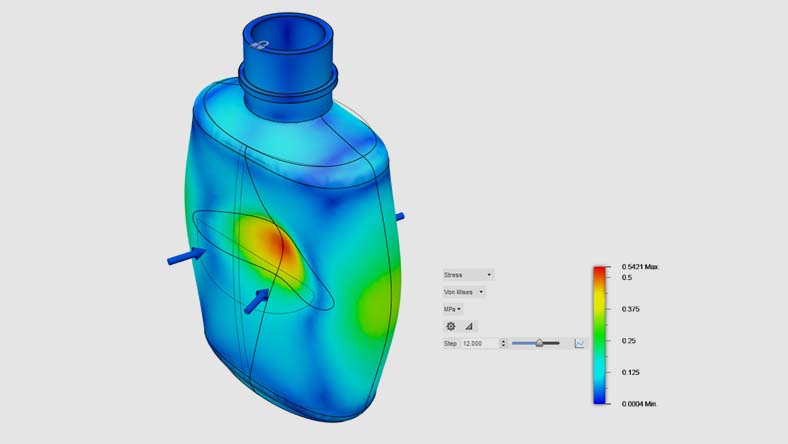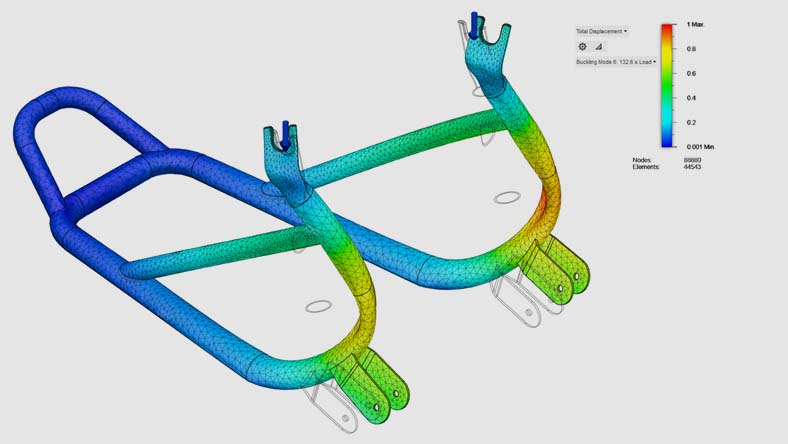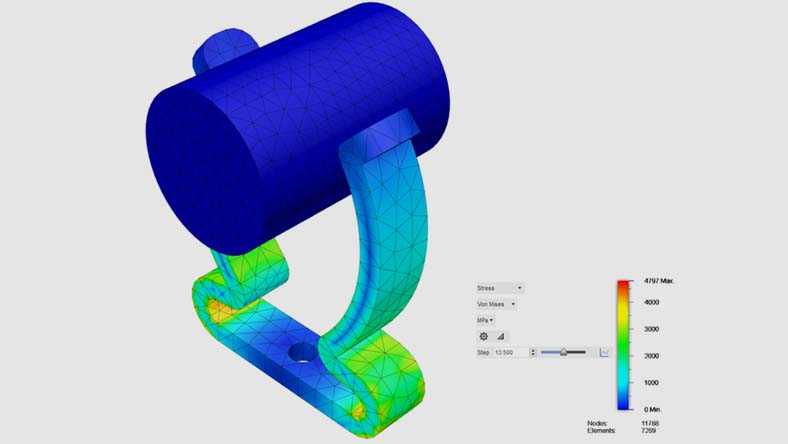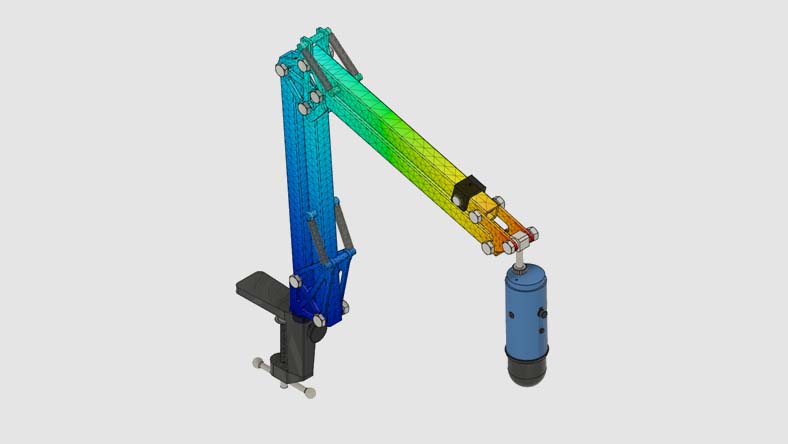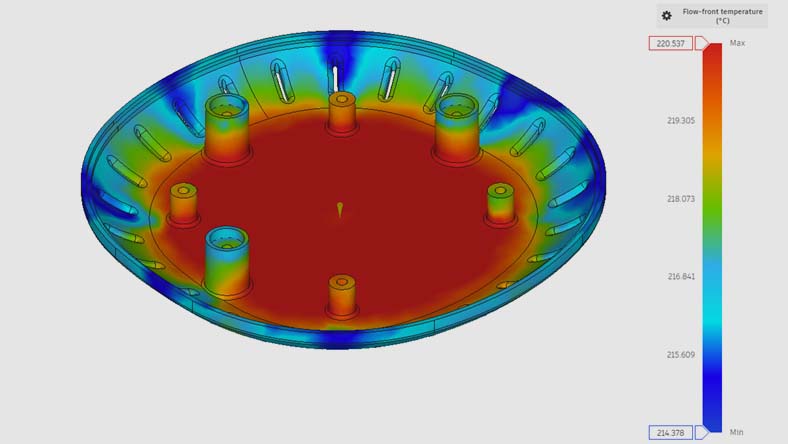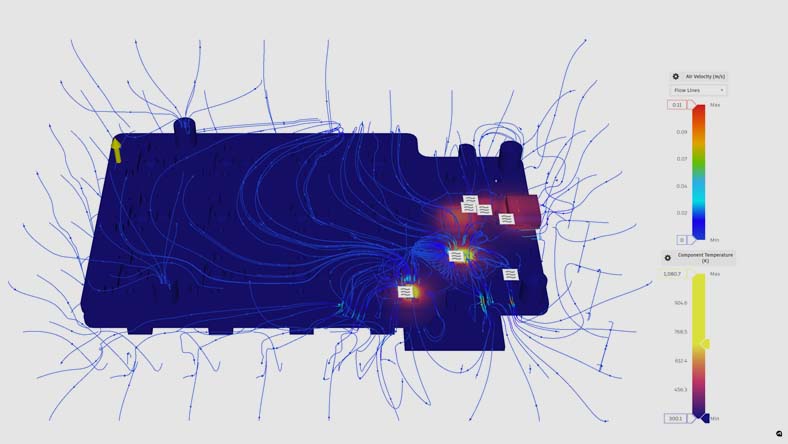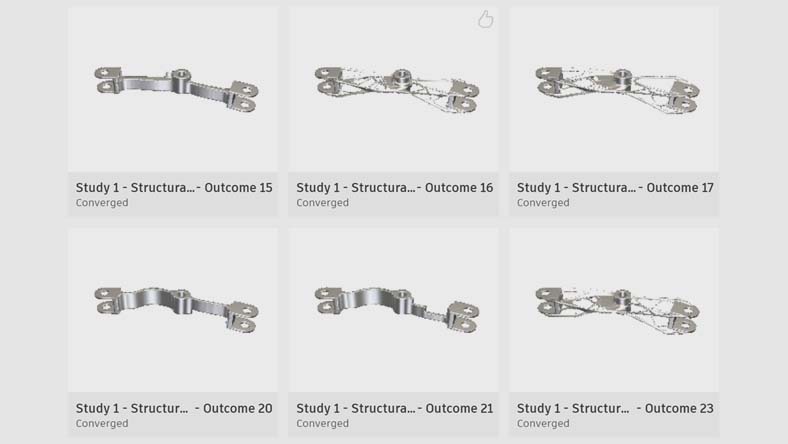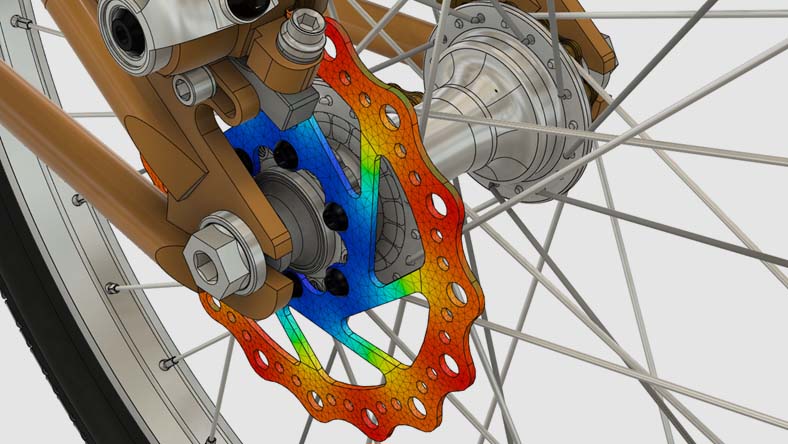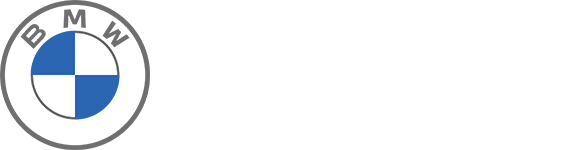& Construction

Integrated BIM tools, including Revit, AutoCAD, and Civil 3D
& Manufacturing

Professional CAD/CAM tools built on Inventor and AutoCAD
The Autodesk Fusion Simulation Extension empowers your team to analyse part performance, manufacturability and generative design capabilities.
Generative design outcomes can help you discover weight reduction and performance enhancements. Combine this with simulation study types such as structural, thermal and explicit simulations, as well as injection moulding, to gain a comprehensive understanding of how your 3D design will perform under real-life conditions before manufacturing.
Automate performance and reduce design costs with generative design. Minimise physical prototypes with digital prototypes using simulation tools.
Access advanced simulation study types to validate real-world design performance through side-by-side design comparisons.
Use manufacturing-process-aware artificial intelligence to quickly expand design options well beyond human imagination.
Simulate large deformation, motion, contact and load change behaviours on nonlinear materials.
Develop and refine designs to prevent structural failure with insights such as the critical buckling multiplier.
Predict how time-dependent forces influence 3D design performance.
Inspect the effects of natural, free vibration on your part or assembly to help you fine-tune your design.
Learn how part design influences part manufacturability and part quality for plastic injection-moulded parts.
Identify risk of electronic component and part failure due to overheating on your printed circuit board (PCB) assemblies.
Explore multiple outcomes that meet your design specifications while reducing weight and improving performance.
Trace heat transfer and temperature-induced stresses with thermal steady state and thermal stress simulations.
The Autodesk Fusion Simulation Extension is a set of simulation study types to help you evaluate how your 3D design will perform and how easy it can be made.
Analyse the performance and manufacturability of your 3D designs to make sure they will meet the demands of real-world conditions with structural, thermal and explicit simulation tools.
The Simulation Extension also includes injection moulding simulation studies to help you gain plastic injection moulding manufacturing insights for your 3D design.
Generative design (formerly a separate Fusion extension) is now included within the Fusion Simulation Extension, granting capabilities to develop design outcomes beyond the human imagination.
Yes, the Fusion Simulation Extension has the same capabilities as the previous Fusion 360 Simulation Extension. The Fusion Simulation Extension also includes the features of the former Generative Design Extension.
Yes, the Fusion 360 Generative Design Extension capabilities are now included within the Fusion Simulation Extension.
A free trial is available for the Autodesk Fusion Simulation Extension here.
The Autodesk Fusion Simulation Extension unlocks key insights of product design performance and quality through mechanical, structural and injection moulding analysis tools including:
The Autodesk Fusion Simulation Extension can be accessed using different payment methods to suit your business needs. For ongoing access, subscribe to the extension for 1 month or 1 year.
The Autodesk Fusion Simulation Extension offers flexible access to unlock professional grade tools as and when you need them. By comparison, stand-alone simulation programs tend to be point solutions, intended to provide limited simulation capability. Having access to various simulation studies within your CAD program promotes more insight into the part design while you design it.
Generative design leverages artificial intelligence and machine learning to generate multiple manufacturing outcomes that meet your design constraints, while reducing weight, improving performance and consolidating parts.
The outcomes created are native, editable CAD models, meaning you can easily make modifications after they are generated. Generative designs include user-inputted constraints to generate designs based on manufacturing method, load constraints, materials and manufacturing cost.
Topology optimisation begins with a human-designed CAD model concept with loads and constraints applied based on the design constraints. Topology optimisation returns only one optimised concept for evaluation based on the human-designed model. There is no automated ideation. Lastly, it returns to the user an optimised mesh design result that must be rebuilt in a CAD system that is intended for downstream use.
The Autodesk Fusion Simulation Extension begins with hold-out areas, preserved areas, loads and design constraints based on the project requirements.
Artificial intelligence generates the topological outcomes that are created for evaluation-based design and manufacturing requirements. The Simulation Extension in Autodesk Fusion returns to the user a CAD-ready geometry model that can be edited in any system.