& Construction

Integrated BIM tools, including Revit, AutoCAD, and Civil 3D
& Manufacturing

Professional CAD/CAM tools built on Inventor and AutoCAD
Most single-user subscriptions are tied to a customer's Autodesk ID and don't use serial numbers. However, if you do have a product licence with a serial number, you can find information about the licence type and associated serial numbers, either in Autodesk account or within a running product.
You can monitor current licence information for each of your Autodesk products in Autodesk account.
If you don’t see Licence Details on your product details page, you don’t have a serial number.
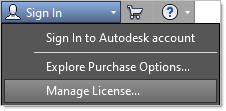
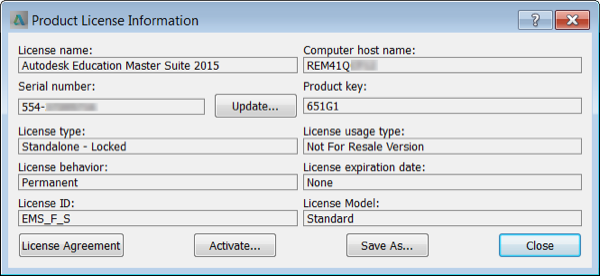
The Assistant can help you find answers or contact an agent.
What level of support do you have?
Different subscription plans provide distinct categories of support. Find out the level of support for your plan.