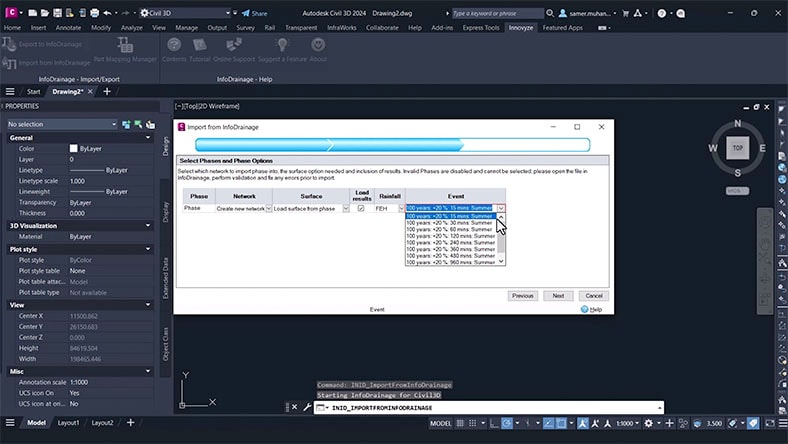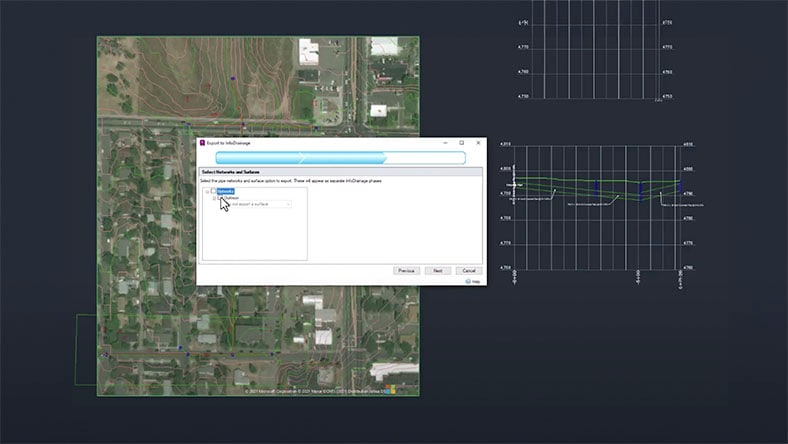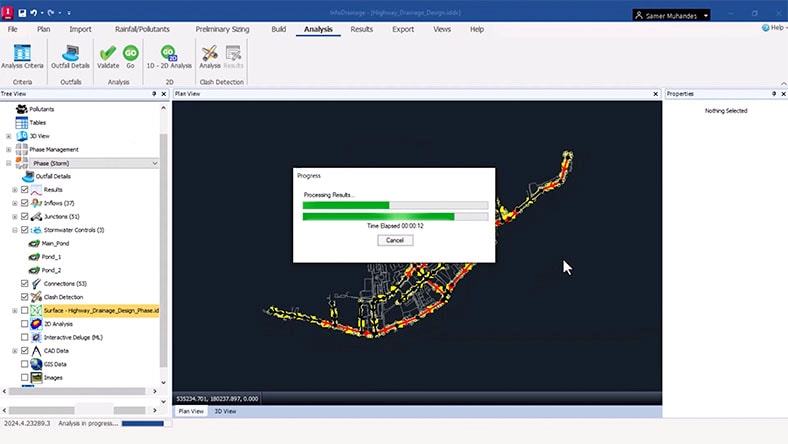& Construction

Integrated BIM tools, including Revit, AutoCAD, and Civil 3D
& Manufacturing

Professional CAD/CAM tools built on Inventor and AutoCAD
Integrating InfoDrainage with Civil 3D equips you with the rich data you need to make informed design decisions, and the tools to carry them out with precision.
Download our new e-book for a deep dive into the capabilities that help you design more sustainable drainage, and discover how it performs in the real-world with our customer success stories.
Migrate hydraulic and energy grade lines for a more granular view of drainage conditions, and make informed design decisions.
Send drainage data to Civil 3D or bring site designs into InfoDrainage, at the click of a button from each platform’s toolbar.
Choose the right rainfall types and runoff calculation methods for your catchment, and meet sustainability standards.
Export the exact drainage data you need in a fraction of the time with automated, customizable reports.
Product help
Got a question about InfoDrainage + Civil 3D integration? Visit our support center for everything you need.
Video tutorial
See firsthand how to export site designs to InfoDrainage for editing, then import them back to Civil 3D.
Video tutorial
Learn how to enhance Civil 3D designs with extended data from InfoDrainage, such as rainfall or hydraulic results.
Product course
Explore the capabilities of InfoDrainage, from preparing models for drainage design to developing flow paths.