& Construction

Integrated BIM tools, including Revit, AutoCAD, and Civil 3D
& Manufacturing

Professional CAD/CAM tools built on Inventor and AutoCAD
You can access updates for your Autodesk software in two ways. You can download them from your Autodesk account or get them through the Access application that's included with Autodesk products for Windows.
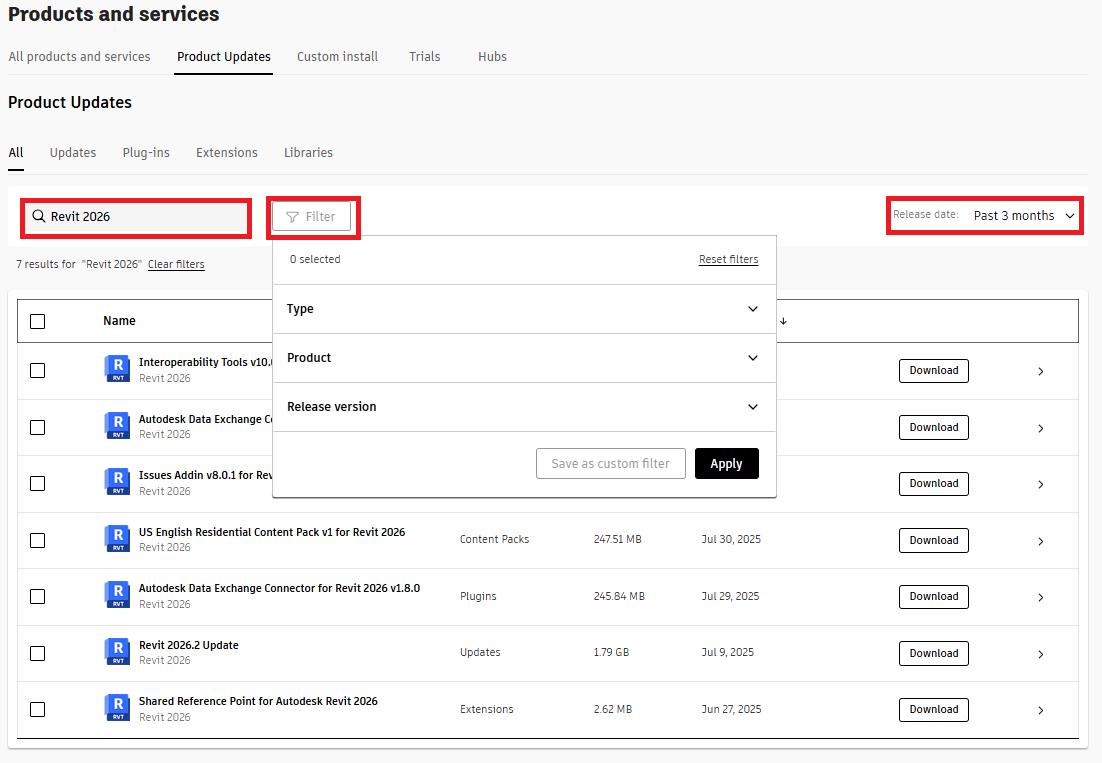

Autodesk Access delivers updates for Autodesk products, services and components that are installed on your operating system (Windows only) and is available with your subscription. Autodesk Access is normally included and installed alongside the installation of an Autodesk product. If not already installed you can download Autodesk Access here.
If a product, service, or component is already on the latest version, no updates will be shown.
Launch Autodesk Access
![]()
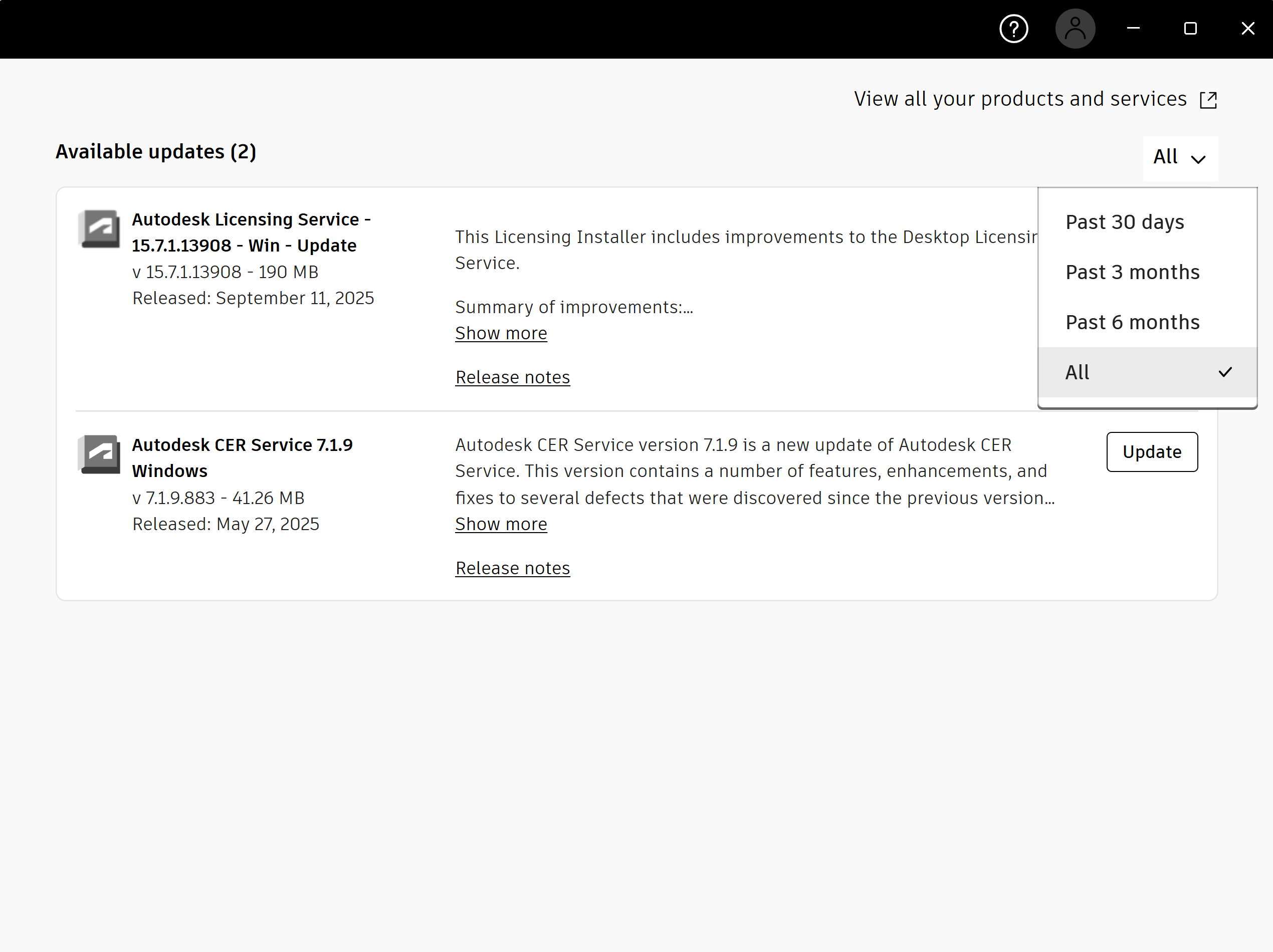
The Assistant can help you find answers or contact an agent.
What level of support do you have?
Different subscription plans provide distinct categories of support. Find out the level of support for your plan.