Description
With the introduction of the Apple iPad Pro and Apple Pencil, an incredibly useful tool just got even better. Using Autodesk, Inc., apps like AutoCAD 360 software and SketchBook Mobile software, you can truly update the tracing paper and rolled-drawings workflows of the past. With the Apple iPad Pro, we can mark up prints, open and edit our design files natively, bring a new level of interactivity to our clients, and even trace and sketch over our designs like we do now. Whether you want to take field measurements, draw new or revised designs over existing ones, or enhance your construction management services, the Apple iPad should definitely find a place in your bag of tricks. This session features AutoCAD 360, A360, and SketchBook Pro. AIA Approved
Key Learnings
- Learn how to use SketchBook Mobile and the Apple Pencil to trace over existing images and PDFs
- Learn how to use AutoCAD 360 to view and edit DWG files wherever they are
- Learn how to use A360 to manage project files and access company assets
- Understand what types of accessories might help with an iPad in the field
Downloads
Tags
Product | |
Industries | |
Topics |
People who like this class also liked

Instructional Demo
AutoCAD and Autodesk Construction Cloud

Instructional Demo
Jump Ship When the Time’s Right: Get Hands on with AutoCAD 360 Mobile
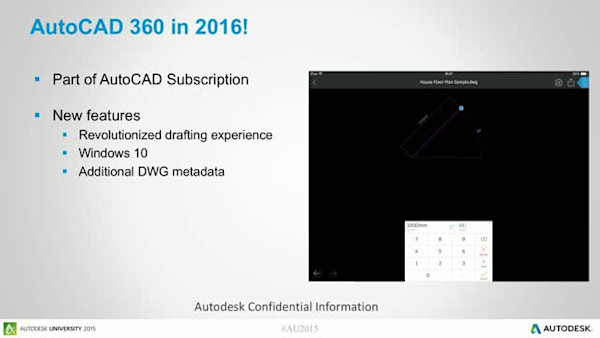
Instructional Demo
AutoCAD 360 - Design every detail, everywhere
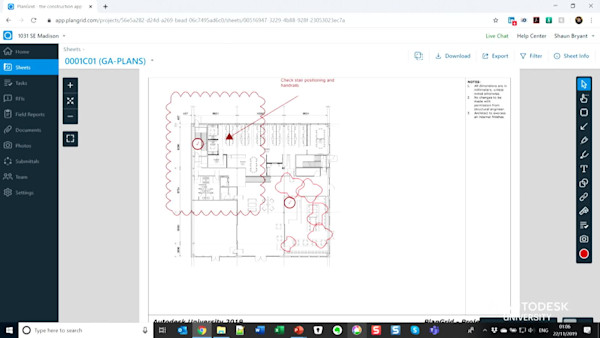
Instructional Demo