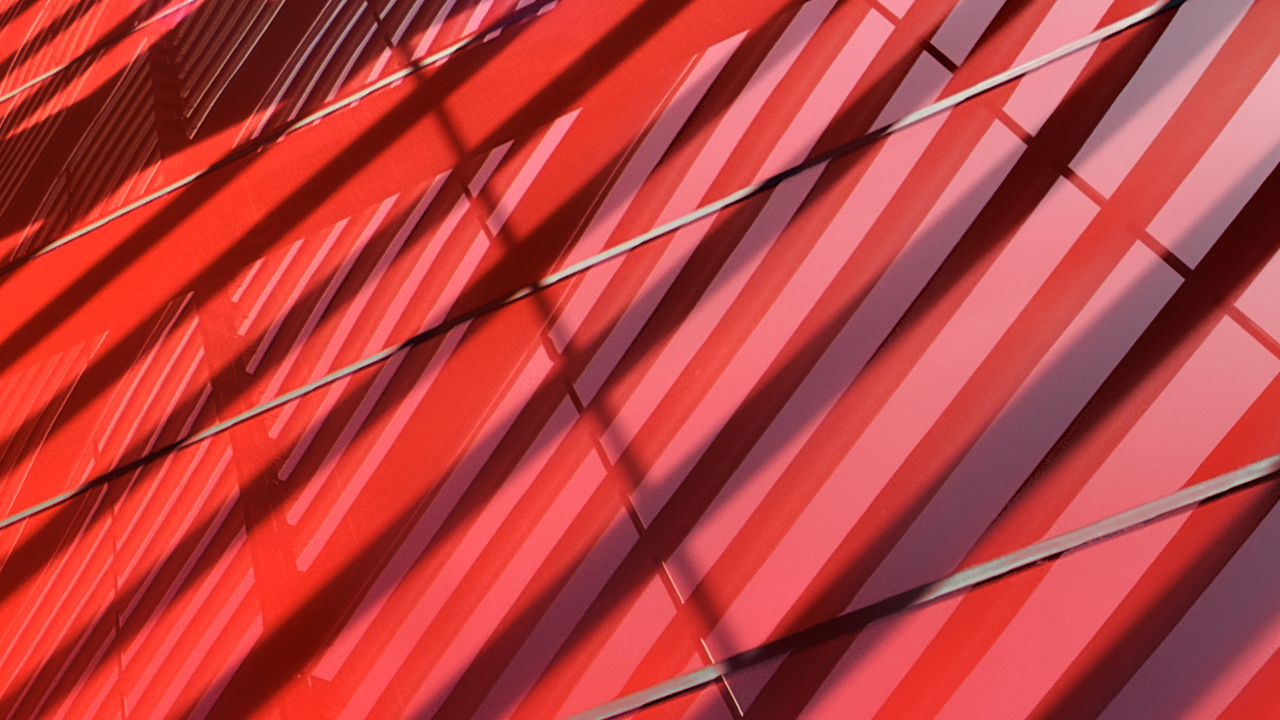Description
Ever model Revit elements on site topography and can't quite get them to follow the exact contours? This class shows you how. Get step-by-step instructions on how to build straight walls, curved walls, sidewalks, curbs, stairs, planters, roads, and other hardscape elements of any shape or size that follow the exact shape and contour of any site topography element. Conversely, this class also teaches you how to model site topography to match the location and shape of hardscape elements. No third-party programs, API programming, or other programs other than Revit are used in this class. This class first introduces fundamental concepts that will become the foundation for which all the element modeling will be created from. This class also shows how to work with those stubborn site topographies to get them to do what you need.
Key Learnings
- Create hardscape elements that follow site topography
- Create hardscape elements that dynamically change so they follow site topography even if the topography changes
- Create hardscape elements that dynamically change so they follow site topography even if the hardscape element moves
- Model site topography to match the location and shape of hardscape elements
Tags
Product | |
Industries | |
Topics |
People who like this class also liked

Industry Talk
Link Details to Multiple Projects in Revit

Instructional Demo
InfraWorks for Architects

Instructional Demo