Description
Change orders are frustrating and expensive. Preventable change orders are even more frustrating. For an MEP (mechanical, electrical, and plumbing) firm, uncoordinated equipment is a huge source of preventable change orders and RFIs. Revit software doesn’t natively allow users to link mechanical and electrical equipment for coordination. Coordinating mechanical and electrical requirements in an MEP design requires a lot of data to flow between team members. Historically, our firm used PDF cutsheets, spreadsheets, and emails. But this data is static and can’t take advantage of our parametric families. We’ve created a Revit add-in that displays real-time data from both disciplines, side by side. This allows us to flag problems automatically and prevent mismatches in construction documents. In this session, we’ll discuss the methodology we used to create this coordination tool, and how it prevents expensive change orders, keeps projects on schedule, and can be extended to integrate with Autodesk Forge and Microsoft Power BI.
Key Learnings
- Learn how to link mechanical and electrical elements in a Revit model.
- Learn how to maximize the Revit API to improve coordination of mechanical and electrical systems.
- Learn how to move coordination workflows into Revit from other platforms.
- Learn about extending a custom coordination platform to use Autodesk Forge and Power BI.
Downloads
Tags
Product | |
Industries | |
Topics |
People who like this class also liked
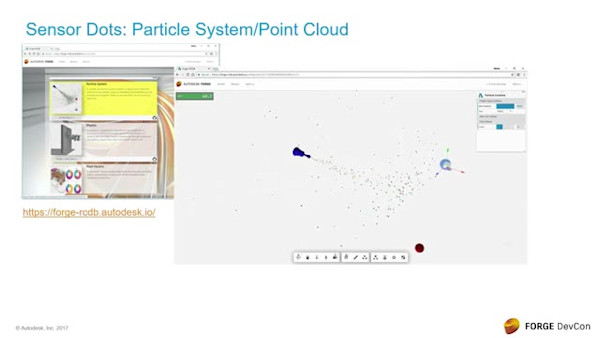
Instructional Demo
Using Forge for Advanced IoT Visualization in Dasher 360
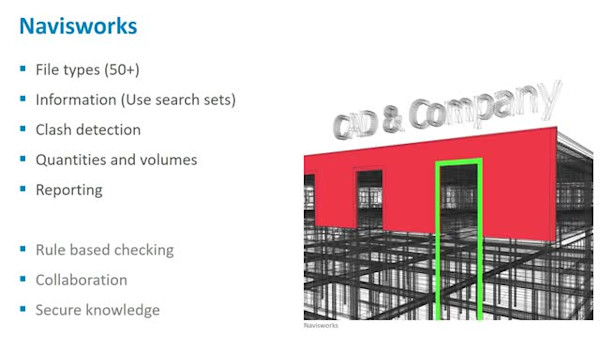
Instructional Demo
Solibri or Navisworks

Instructional Demo


