Keyboard ALT + g to toggle grid overlay
Compare AutoCAD LT vs. AutoCAD LT for Mac
Compare the features of AutoCAD LT and AutoCAD LT for Mac, and learn about the differences between AutoCAD LT for Windows and Mac platforms.
-
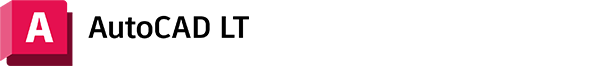
Create 2D drawings faster and with more precision. Enjoy improved workflows across desktop, web and mobile.
Use for:
2D drafting, drawings and documentation
What it does:
- Create and edit 2D geometry.
- Annotate drawings with text, dimensions, leaders and tables.
- Customise the ribbon and tool palettes.
- Attach and import data from PDF files.
- Share and use data from DGN files and Bing Maps.
Licensing:
Single-user
Includes:
- /year
(Includes estimated VAT) -
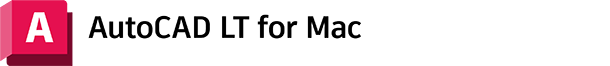
Create precise 2D drawings quickly with a Mac interface.
Use for:
2D drafting, drawings and documentation
What it does:
- Create and edit 2D geometry.
- Annotate drawings with text, dimensions, leaders and tables.
- Attach and import data from PDF files.
- Customise the ribbon and tool palettes.
Specialised Mac features include:
- Coverflow navigation.
- Multitouch gestures.
- Multiview split screen.
- Touch bar support
Licensing:
Single-user
Includes:
- /year
(Includes estimated VAT)