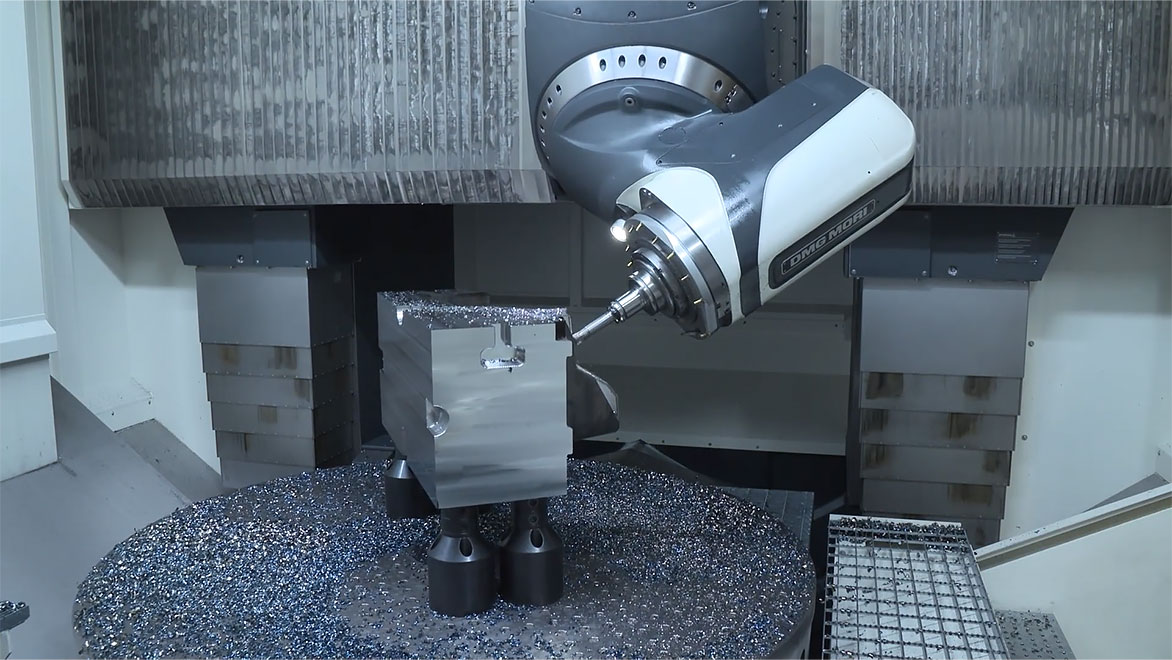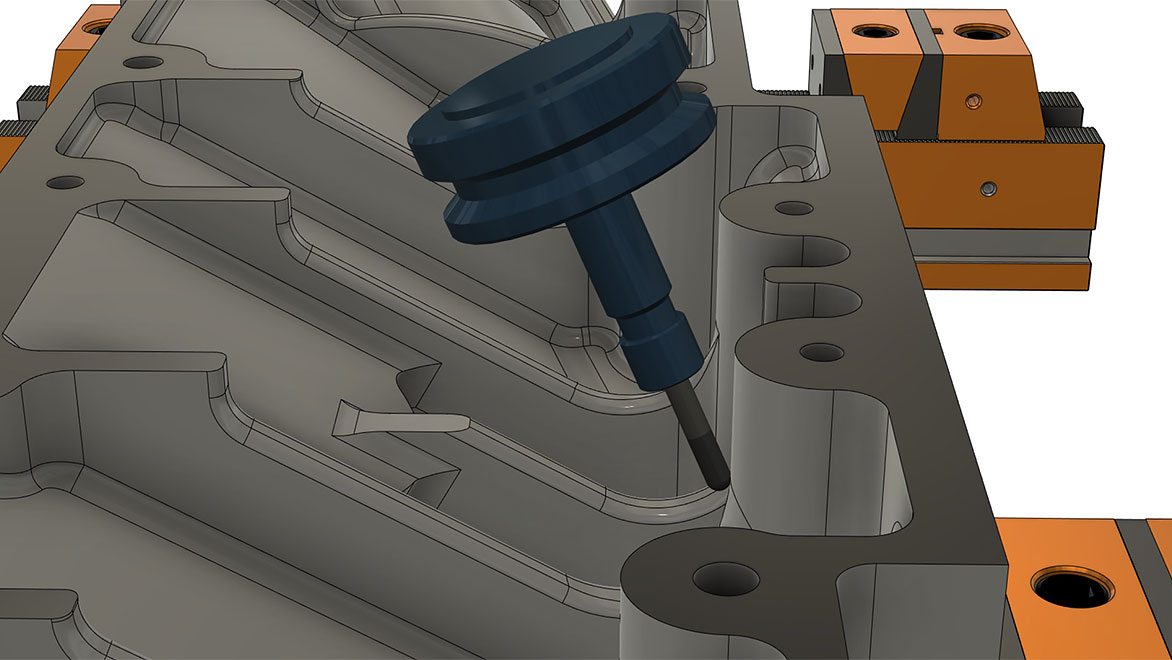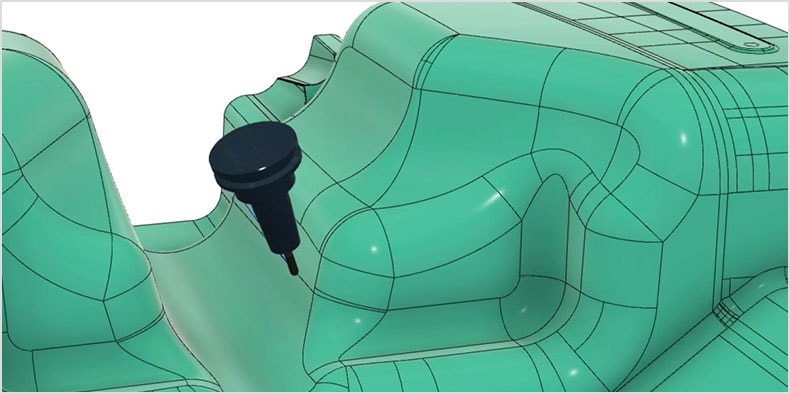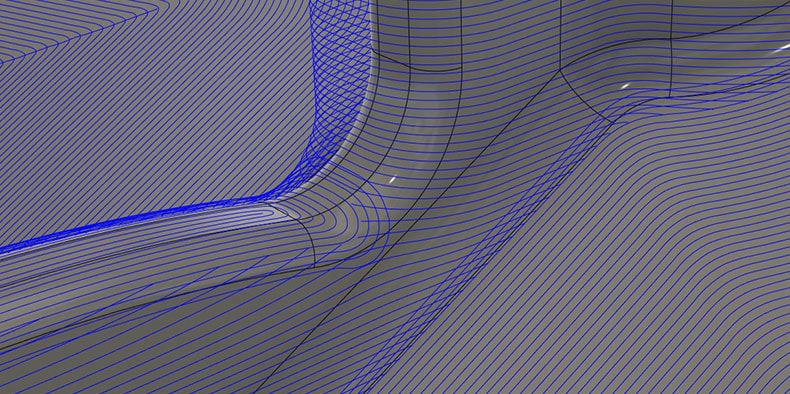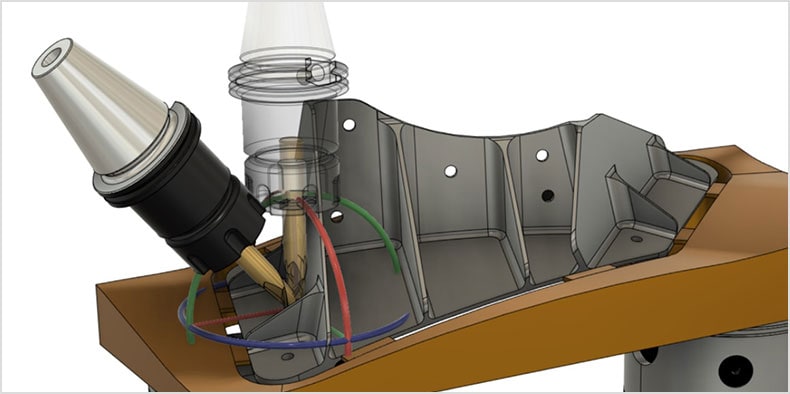Fusion 360 for multi-axis machining
Use Fusion 360 to maximise the ROI on your 5-axis CNC machines
Are you new to 5-axis machining or a seasoned pro? Learn how choosing the right CAM software can help you stand out from the crowd.
Fusion 360 for multi-axis machining
Are you new to 5-axis machining or a seasoned pro? Learn how choosing the right CAM software can help you stand out from the crowd.
The flexibility of multi-axis machining combined with the power of Fusion 360 allows you to make parts using fewer machine setups, reduce errors, increase accuracy, and shorten production times so you can deliver on your projects faster.
Purchase the Machining Extension to add automated 3+2 machining functionality to your existing Fusion 360 subscription. Automatically produce toolpaths that select the correct tool axis orientation to machine your entire part, including 3+2 hole drilling, machining undercuts, and other hard-to-reach features.
Add simultaneous 4- and 5-axis machining to your Fusion 360 subscription with the Machining Extension. Simplify the programming of the most complex 3D parts, using advanced toolpaths and toolaxis controls designed to achieve higher levels of precision and surface finish from your multi-axis machines.
Programming complex 5-axis parts doesn't have to be a painful experience. Fusion 360 includes tools designed to help you produce safe, high-quality NC machining code.
Take the pain and guesswork out of 5-axis programming with automatic collision avoidance. Fusion 360 identifies potential collisions involving the cutting tool assembly, fixture, and workpiece and avoids them with safe, 5-axis motion.
As part complexity increases, so does the need for flexibility in your CAM software. Packed with a vast library of powerful 5-axis strategies, Fusion 360 provides a wealth of options to help you program the most challenging geometry.
Dynamic tilt and turn tools inside Fusion 360 help you find the optimum toolaxis orientation to machine your parts. Adjusting the toolaxis allows you to optimize cutting conditions, use shorter tools, and produce an exceptional surface finish.
Fusion 360 is built on the same core machining kernel as Autodesk PowerMill, meaning it includes many powerful tools to help you create high-quality 5-axis machining code for your CNC machines.
Choose from a range of toolaxis options to precisely control the 5-axis motion of your CNC machine tool. Select To/From and combine with Point/Line/Curve for super-smooth, predictable machine motion.
Control the distribution of points on toolpaths to suit your specific machine and NC controller. Choose evenly spaced points for the best surface finish on modern machines, or fit arcs for smooth motion on older machinery.
Simulating toolpaths inside Fusion 360 allows mistakes to be caught and resolved before G-code files are run on your machines. Additional stock display options allow you to visualize toolpath motion and material removal.
Use lead/lean toolaxis motion to follow the shape of the 3D model being machined for smooth, flowing 5-axis motion. Lead/lean allows the creation of highly efficient, Sturtz finishing toolpaths.
Fusion 360 includes a vast library of user-editable post-processor files to export G-code files for most types of CNC machine. Post-processors can be downloaded for free from our online library.
Simulate toolpaths using a 3D digital twin of your CNC machine and NC controller. Fusion 360 uses the same post-processing engine to drive the simulation so "what you see, is what you'll get" on your actual machine.
Investing in modern 5-axis machines and CAM software can give your business a competitive edge, allowing you to produce better parts, whilst also reducing costs, and increasing profit margins.
Combine a 5-axis CNC machine with Fusion 360 to produce complex and challenging parts and deliver a more valuable service to customers.
5-axis machining allows components to be made with fewer setups, removing the need to transfer parts between operations, helping you produce parts faster and meet your customer delivery timescales.
Leverage the flexibility of 5-axis machining so parts can be made using shorter cutting tools and more efficient strategies to improve accuracy and remove the need for manual polishing.
Invest in 5-axis machining to help drive business growth by shortening project lead times, reducing the need for costly fixtures, and making better use of cutting consumables.
“We recently upgraded to the Fusion 360 Machining Extension. It paid for itself in the very first job and in just a few weeks.”
– Patrick Fee, Shop Supervisor
“The 5-axis capabilities in Fusion 360 are so powerful yet simple to use that programs that used to take hours now take minutes”.
– Phil Butterworth, CAM Programmer
New to Fusion 360? Initiate a free trial and follow the instructions below to activate the Fusion 360–Machining Extension to access 5-axis programming.*
Already have Fusion 360? Follow these instructions to get a seven day free trial for a Fusion 360 extension:
* Fusion 360 extension trials are not available for Fusion 360 for personal or startup use
Whether you're new to 5-axis machining or looking to upgrade your current capabilities, Fusion 360 can help you make better use of your CNC machines.
Alongside the highest quality implementation and technical support, our team of advanced manufacturing specialists is ready to help you realize the full potential of your CNC milling machines.
Call us Monday through Friday, 9 a.m. to 5 p.m. or fill in the form and one of our experts will contact you.
Here are some of the most commonly asked questions relating to 5-axis programming with Fusion 360
Fusion 360 is integrated CAD, CAM, CAE, and PCB software that unifies design, engineering, electronics, and manufacturing into a single software platform.
The Machining Extension unlocks additional functionality inside Fusion 360. The extension enables access to more advanced CNC machining strategies, 5-axis programming, and toolpath optimization controls that simplify the machining of complex, feature-rich parts to win higher-value business.
The Fusion 360 Machining Extension unlocks advanced CAM programming tools that can help simplify the machining of complex, feature-rich parts, including:
The Fusion 360 Machining Extension can be accessed using different payment methods to suit your business needs, including daily, monthly, and yearly options. Learn more about purchasing Fusion 360 extensions.
Many complex parts can be produced using 3-axis CNC machining. However, there are limitations to what a 3-axis machine can do. These types of machine are great at producing a wide range of components but are less suitable if parts contain undercuts or holes that are not aligned with the machines’ Z-axis. In these cases, a 5-axis machine is more appropriate as the addition of two rotary axes allows more features to be accessed and machined. This can allow parts to be produced using fewer fixturing setups, which reduces machining times and helps avoid inaccuracies appearing on the machine part. A 5-axis machine can also be used to improve overall machining efficiency. For example, it is possible to machine features using shorter, more rigid cutting tool assemblies – resulting in reduced cutter push-off, improved accuracy and surface finish, as well as the opportunity to run at higher cutting feed rates to reduce overall machining times.
It’s important to note that many components can be effectively machined using 3+2 (also known as “positional 5-axis”) machining. Here the two rotary axes are used to orient the cutting tool relative to the workpiece before running a 3-axis machining operation. For example, 3+2 machining can be used to drill holes into the sides of a part, or to machine a small feature located at the bottom of a deep pocket. In the most complex applications, the use of simultaneous 5-axis machining can be used. Here, the machine moves all five axes at the same time and can allow doubly-curved surfaces to be machined with a single milling operation that presents the cutting tool to the surface in a constant way to achieve extremely high levels of surface finish.
If you’re looking to upgrade from a 3-axis machine to 5-axis milling, it’s important you have CAM software with the tools needed to drive the machine accurately and safely – so features like collision avoidance, simulation and verification are essential.
The general goal of CNC machining is to produce components with the right level of accuracy and surface finish, whilst minimizing the time needed to complete the machining operation. The ability to change the orientation of the cutting tool relative to the component being machined can positively impact this goal. Here are a few examples of where changing tool orientation can be a good thing: