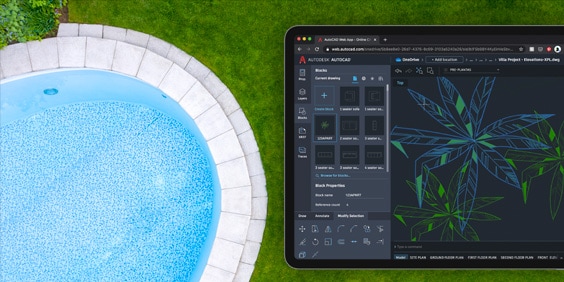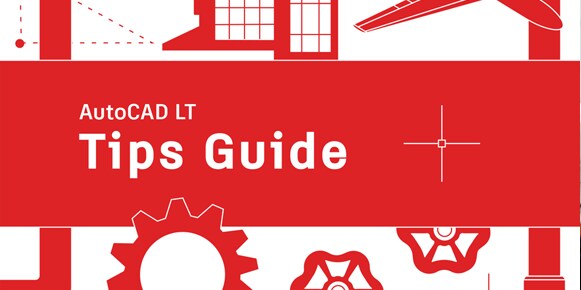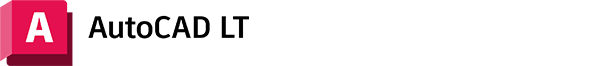
DESIGN THE DETAILS
Design and document with the best-in-class 2D drafting software for as low as £1/day when you subscribe for a year.
Design and document with the best-in-class 2D drafting software for as low as £1/day when you subscribe for a year.
Speed up your drafting and documentation with the latest features. Ensure best-in-class data fidelity with TrustedDWG™ and improve productivity by automating common tasks.
Access a comprehensive set of editing, design, and annotation tools to create detailed drawings.
Personalize your workspace, including customizing the ribbon and toolbars. Access your blocks content across devices.
View, create, edit, and share DWG™ files in a web browser or on any mobile device. Included when you subscribe.
Work efficiently with these favorite time-saving AutoCAD LT tips from pros and everyday users.
Meet the designers, engineers, and architects who are using AutoCAD LT to design the details.
See how AutoCAD could allow a user to generate designs up to 7 times quicker compared with AutoCAD LT*.
* Autodesk commissioned a study that explored the productivity and commercial differentiations between AutoCAD and AutoCAD LT when performing tasks ranging from creating geometry to creating plans and elevations, extracting object data, and applying and monitoring CAD standards. As with all performance tests, results may vary based on machine, operating system, filters, and even source material. While every effort has been made to make the tests as fair and objective as possible, your results may differ. Product information and specifications are subject to change without notice. Autodesk provides this information “as is”, without warranty of any kind, either express or implied.