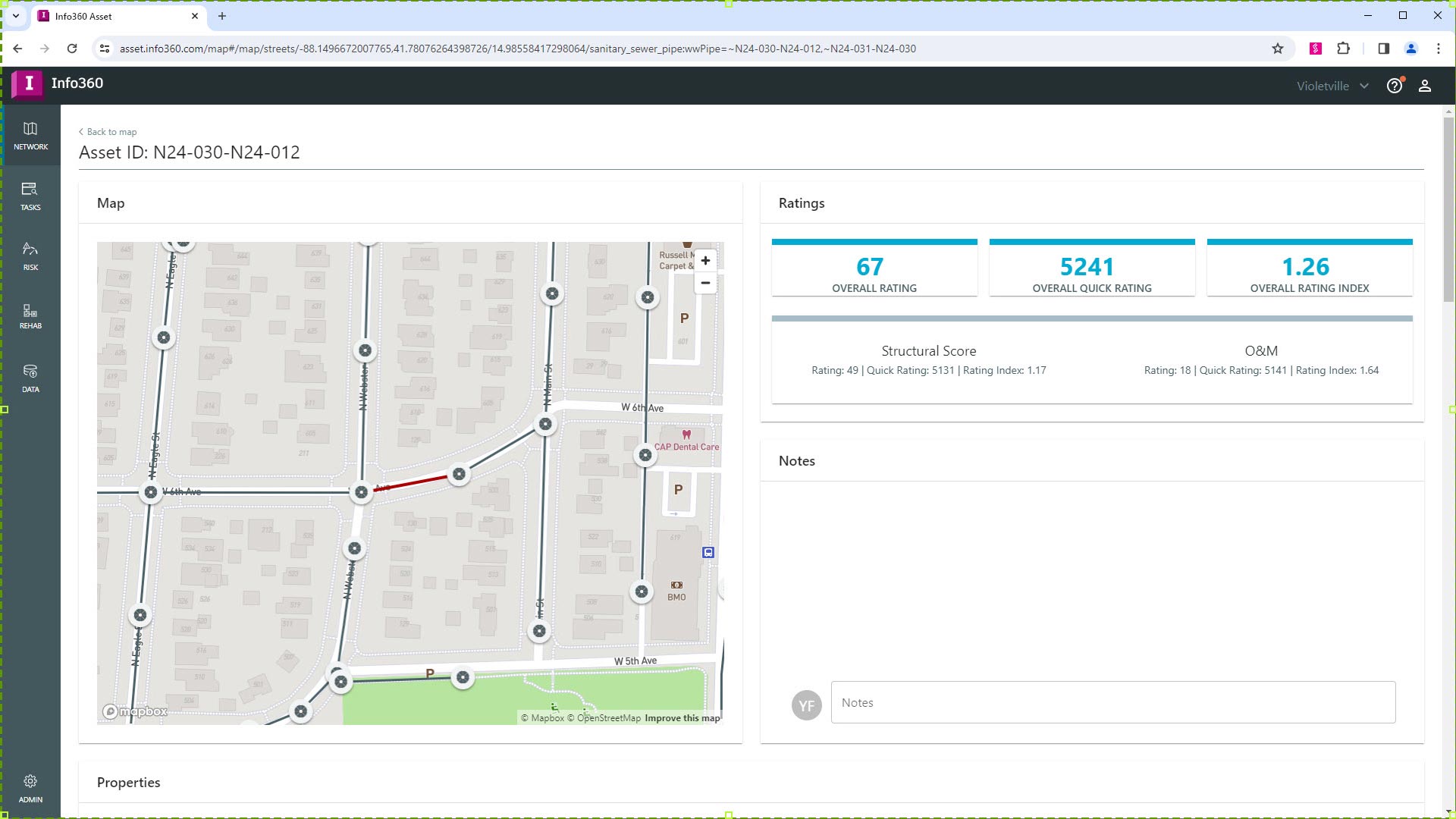& Construction

Integrated BIM tools, including Revit, AutoCAD, and Civil 3D
& Manufacturing

Professional CAD/CAM tools built on Inventor and AutoCAD
Discover key functionalities of Info360 Asset that help infrastructure asset managers effectively prepare and deliver asset improvement plans.
Get a digital representation of water and wastewater asset condition, risk, and performance
Find out which inspection data and media have uploaded successfully or are missing
Compare costs between rehab options to make more informed, budget-conscious decisions
Ensure inspections comply with national coding standards and quickly find data issues using Info360 Asset validation engine
Conveniently add, edit, or delete observations while watching the synchronized CCTV video and images
Review overall, structural, and O&M condition grades and ratings, and visualize geo-referenced observations displayed on pipes
Model multiple LoF and CoF methods using condition, asset, performance, and GIS data
Speed up defect scoring with AI-powered CCTV review using VAPAR—results in just days
Connect to ArcGIS Online to bring spatial layers, asset geometry, and information into Info360 Asset
See spatial distribution of risk results on a thematic map, and review individual assets using dashboards
Set up simple or complex queries and decision points to prescribe asset rehabilitation actions
Give stakeholders read-only access to asset, condition, performance, and risk details
NEW
Asset deterioration modeling
Use statistical models in Info360 Asset to forecast sewer pipe failures, estimate remaining service life, and optimize rehabilitation plans. Generate deterioration curves by material, age, and inspection data to visualize risk over time. (video: 39 sec).
NEW
Risk analysis for manhole assets
Analyze manhole risk using NASSCO MACP CCTV inspections, events, and spatial data to create likelihood and consequence of failure categories. Results are visualized on maps and asset pages, helping you prioritize rehabilitation strategies with greater precision and confidence.
NEW
Quantify tasks in risk and rehab queries
Assign a risk score or include in a rehab query the quantity of work tasks carried out on an asset by querying the number of work tasks assigned to it. This enables more comprehensive asset condition evaluations and supports better decision-making in risk and rehabilitation planning.
NEW
Use CCTV observation attributes in rehab
Enhance rehab decision trees with specific CCTV observation attributes—like defect percentage, clock position, and dimensions. These attributes have been made available in rehab decision tree queries in association with CCTV observation codes.
NEW
Create and save filters in asset data grid
Info360 Asset users can now define, create and save filters and use them on the asset data grid.
NEW
Apply saved asset filters to the risk models
Use saved asset filters to define subsets of assets when building risk models. This ensures that calculations and results are focused only on relevant assets, streamlining the process and improving outcome relevance.
NEW
Count PACP defects per foot of pipe
Measure pipe condition by calculating defect count per unit length. This metric provides a more accurate view of relative asset health—for example, a short pipe with many defects may pose greater risk than a longer one with the same count.
NEW
Compare fields across record types in rehab
Rehab queries can now compare data types across record types—such as date fields and numerical fields. This enables new ways to assess asset performance and timeline gaps, like tracking the interval between cleanings and follow-up CCTV inspections.
NEW
Rehab queries support input from two queries
Decision trees in rehab queries can now accept result input from two queries. This simplifies complex logic structures, reduces branching, and improves the clarity and manageability of decision paths used for rehabilitation planning.
NEW
Rehab action costs included as a new record type
Rehab action costs are now available in rehabilitation decision tree as a new record type to query the cost differences. Compare costs between rehab options—for example, assess whether a repair exceeds 80% of replacement cost—to make more informed, budget-conscious decisions.
NEW
Use Event data as a new record type in rehab queries
The addition of Event as a new record type to Info360 Asset offers important insight into recurring performance issues, supporting failure definition in deterioration modelling, the determination of risk, creating preventive maintenance, and targeted rehab strategies.
NEW
Support for stormwater system type
Stormwater is now a supported system type in Info360 Asset, joining sanitary sewer and water networks. A comprehensive set of stormwater assets are also supported. Condition assessment, risk and rehab analysis can be performed on these assets.
Deterioration Modeling for Smarter Asset Planning
Predict and manage asset failure with advanced deterioration modeling. Define failure events, assess remaining life, and group assets into cohorts to better understand long-term performance and optimize investment decisions.
Seamless Asset Deletion and Re-Linking
Safely delete and re-import assets without losing activity history. Maintain links to inspections, events, and other records by re-establishing associations, ensuring clean data management and accurate asset tracking.
Multiparameter risk modeling
Enable more advanced risk analysis using a two-parameter pivot table for defining Likelihood of Failure (LoF) and Consequence of Failure (CoF), allowing complex risk component creation. Users can set up categories for CoF and assign scores based on factors like asset criticality and proximity analysis.
Adjust map zoom levels for inspections
When viewed within your map, inspections and defects are now visible at all zoom levels, ensuring consistent visualization. Customize map themes to specify zoom settings, stroke width, and color, enhancing your ability to display pipeline conditions irrespective of zoom level. (video: 13 sec.)
Inspections Notifications Manager
Enhance communication between the field and office teams with notifications that inform users of new inspections and status changes, including options for viewing, filtering, and bulk deleting. Additionally, users can select and delete notifications within a specific date and type.
VAPAR Solutions AI integration
Within Info360 Asset, use VAPAR Solutions AI (licensed separately) to review your CCTV footage to code your inspection footage, identify and classify pipe defects, and flag problems for review. (video: 21 sec.)
Model results from InfoWorks WS Pro
Info360 Asset now integrates with InfoWorks WS Pro, enabling detailed understanding of water network pipe failures for consequence of failure analysis. It offers a simulation tab for risk models, incorporating data such as customers affected and cost. Foster informed decision-making by visualizing impacts and costs of pipe failures. (video: 22 sec.)
Model results from InfoWater Pro
Info360 Asset now incorporates InfoWater Pro results, providing asset-by-asset hydraulic model calculations for flow, pressure, and velocity. This aids in determining the likelihood and consequence of pipe failures. It enhances maintenance planning by identifying pipes under high pressure or with low velocity. (video: 16 sec.)
Integrated workflow for inspections
Connect the office and field with streamlined collaboration, data exchange, and communication within the inspection and approval process—directly in the application. The inspection workflow simplifies submissions, reviews, and approvals, enabling easy flagging, correction, and re-submission of inspections for transparent review, edit, and data tracking. (video: 37 sec.)
Automated inspection merges
With the ingenuity of new automated inspection merges, users can merge partial pipe inspections, including associated CCTV footage and imagery, into a single, comprehensive inspection. Use partial inspections and improve risk assessment accuracy to facilitate precise planning for pipe rehabilitations based on actual inspection data. (video: 26 sec.)
Advanced filters on inspection tables
Advanced criteria-based filtering ensures accurate inspections and data reviews for precise inspection targeting and detail validation. Users can now conduct column filtering in the Inspection List or Condition Summary Tables, make layout modifications by hiding or pinning columns, and help find specific sets of inspections.
Standard work order date-time format
For inspection and work order management, get a consistent format for importing date-time data from various sources, including Esri tools, CSV files, and GeoJSON spatial layers. The standard format ensures accurate analysis and data handling for tasks like reviewing CCTV inspections and associated work orders.
Australian WSA CCTV inspection standards
WSA 05-2020 Conduit Inspection Reporting Code of Australia, Version 4.1 support is added to Info360 Asset. Enable water authorities, local councils, and consulting partners to upload pipeline and manhole CCTV inspections and associated media through the web portal.
Risk and rehab results to ArcGIS Online
Two-way data exchange with ArcGIS Online is now enabled, allowing you to export results from Info360 Asset risk models and rehab decision trees for further analysis or reporting. This integration promotes seamless data exchange between Info360 Asset and ArcGIS Online. (video: 55 sec.)
Risk and rehab results for water assets
Create risk models and rehabilitation decision trees for water distribution pipes, offering a more comprehensive view of water distribution asset data. The water asset risk models are based on asset attributes, spatial proximity, and custom tables. Plot them on the application’s base map for better visualization. (video: 34 sec.)
Condition and inspection status charts
New charts offer a visual overview of assets' condition and inspection status. Horizontal bar charts display inspection statuses and the percentage of missing media inspections. A new Charts tab features pie charts demonstrating the distribution of assets per condition grade, materials, widths, or years laid. (video: 32 sec.)
Rehab actions on network map
Visualize your rehabilitation actions assigned to assets on the network map following the execution and publication of results from the rehabilitation decision tree. The new map update supports 10 rehabilitation layers, and customizable visibility and color themes for layers and sublayers.
5x5 matrix for risk analysis
Info360 Asset expands its advanced approach to risk analysis with 5x5 matrices to determine risk grades based on easy-to-configure combinations of LoF and CoF scores. The 5x5 matrix for risk analysis enables flexible weighting between LoF and CoF and supports additive and multiplicative risk calculation methods. (video: 1:46 min.)
Australia cloud data hosting
Hosting Info360 Asset is now deployed to the AWS data center in Sydney, Australia, enabling faster access, improved performance, and robust data security. The localization ensures data sovereignty within Australia, adheres to local data protection regulations, and provides reduced data latency for improved user experience.
Inspection results to ArcGIS Online
Export CCTV layers with inspection details, condition scores, and observation layers with defect observations to ArcGIS Online. Use them in ArcGIS Online to analyze asset condition scores or track CCTV operations. This integration helps field crews identify and locate underground asset defects more efficiently.
Work task data in risk models
Incorporate work task data into risk models, scoring assets based on specific parameters like repair type or cleaning method. Info360 Asset uses information from the most recently completed task for each asset, providing an up-to-date task for each asset to include in risk assessments.
Connect to ArcGIS Online
Connect to ArcGIS Online to bring spatial layers, asset geometry, and information into Info360 Asset. Publish Info360 Asset-derived risk and rehab results to ArcGIS Online. (video: 1:22 min.)
Publish risk scenarios
Select which Info360 Asset risk scenario(s) to publish for visualization on the thematic map, review risk trend and summary risk results in each asset, and make risk results available for rehabilitation decision support. (video: 1:04 min.)
Defect and custom table rehab queries
You can now choose to base your decision tree queries on specific asset defects from CCTV inspections, or custom data tables you have imported into Info360 Asset. (video: 1:24 min.)
MSCC CCTV condition standard support
Score and grade inspection data according to the Manual of Sewer Condition Classification (MSCC) 4 or 5 standards. (video: 3:35 min.)
Rehabilitation decision tree
Info360 Asset provides an intuitive canvas interface for building decision trees and creating query expressions using attributes, inspections, condition, risk, or user-defined data. From this, you can prescribe rehabilitation actions, determine costs, and develop budgets.
Manhole inspection (MACP) support
Support for NASSCO MACP (Manhole Assessment Certification Program) standard in addition to PACP extends the condition assessment capabilities of Info360 Asset to include manholes as well as pipes. Manhole inspections and associated defect observations are managed together with videos and images.
Import additional data for risk profiles
In addition to distance to a critical facility layer, use spatial proximity to any GIS layers, such as road speed, to advance consequence of failure analysis. Import tabular data (for example, historical operation and maintenance data) that may reside in other systems such as CMMS, to improve LoF analysis.
Customized input data
Include your own tabular and spatial data to use for LoF and CoF modeling and rehabilitation decision support. Enhance risk and rehabilitation models to include a wider variety of input data appropriate for your water network.
Bulk-ingest inspections without media
Ingest and more quickly approve inspections in bulk for risk models and rehabilitation decision support. Display inspections on the map for viewing by all users without uploading associated media, with the option to upload large media files later.
CSV export of Info360 Asset tables
Export various Info360 Asset tables to CSV files, including the Risk Details report and Pipeline Inspection Condition Summary report.
Inspection upload portal
Inform field crews or contractors which inspection database and media have uploaded to Info360 Asset successfully, and which deliverables are missing. Choose to upload large media files later when in areas of better bandwidth.
Inspection review and approval
Easily review, approve or reject, find, and manage inspections. View inspection status, including inspections that have already been reviewed and published, those being reviewed, and those that have been rejected and need updating from the field.
Condition management and assessment
Synchronous integration between the inspection observation table, image display, and video replay makes it easy to review inspections. The ability to add, update, or delete observations, combined with auto-calculated condition ratings based on appropriate national standard, improves the accuracy of individual inspections.
Risk assessment
Build and apply different risk models to determine the likelihood and consequence of failure, using the information managed in Info360 Asset, including asset attributes, condition, tabular data, and GIS layers. View risk trend as risk is updated based on newer condition inspections and incidents.
Democratization of asset information
Utility stakeholders can visualize and locate asset condition and risk on a thematic map of the network using an easy-to-understand, web-based environment. Finding and viewing assets is risk-free, because no data alteration can occur.
Imported data tracking
View imported data history. Bring in GIS data, including points, lines, and polygons, in GeoJSON format for use in background maps and to improve risk profiles. Import user-defined tables in CSV format, with fields you can use in risk analysis.
Easy control of project settings
As an administrator of Info360 Asset, control general settings for users of the application, including setting up date and time formats, time zone, and unit type (metric or imperial).
User permission management
As an administrator of Info360 Asset, manage user access, including access permissions: full access, view-only access (for stakeholders), and inspection-only access (for contractors).