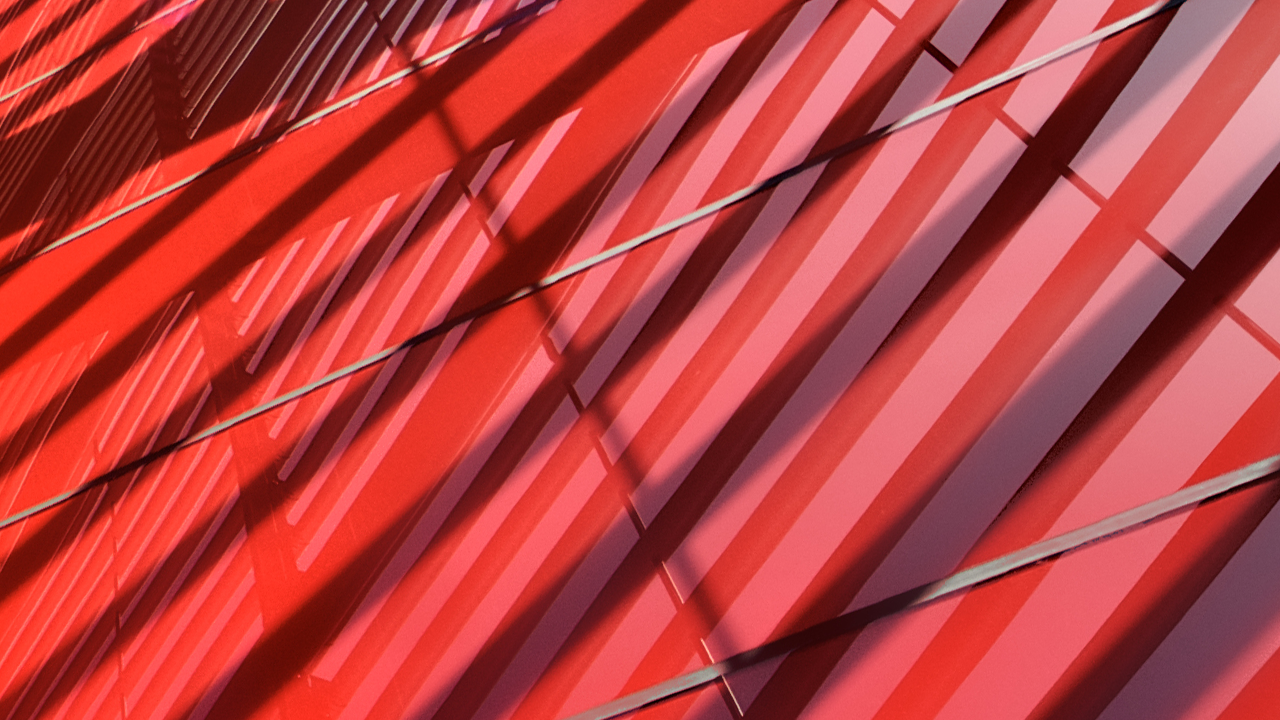Description
Productivity through programming has never been a friendly or intuitive process. Whether you are using LISP, VBA, or menus and macros, if you don't get the right syntax, it won't work. AutoCAD 2009 introduced the ability to build custom macros and commands simply by using AutoCAD software. In this class, we cover how to record, play, save, and share macros that automate creating, editing, and modifying geometry, as well as simplify drawing maintenance and utilities, with one custom command. Reducing repetitive steps and tasks is the key to personal productivity. It is time to tap into the power of the Action Recorder!
Key Learnings
- Create, play back, save, store, and share macros for personal use and use by others
- List features and benefits of the Action Recorder versus custom programming
- Modify existing macros for enhanced productivity
- Apply macros for creating geometry, modifying geometry, and simplifying drawing maintenance and utilities
Downloads
Tags
Product | |
Industries | |
Topics |
People who like this class also liked
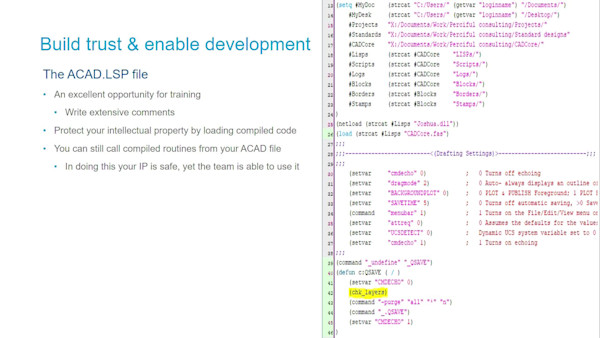
Industry Talk