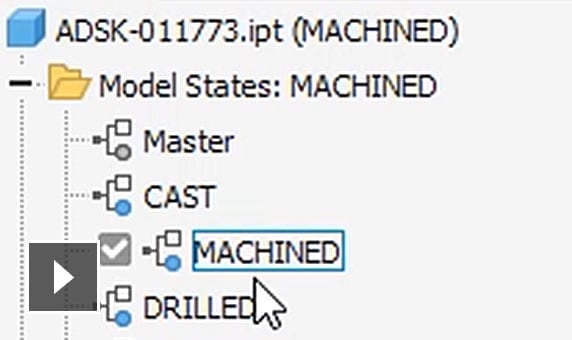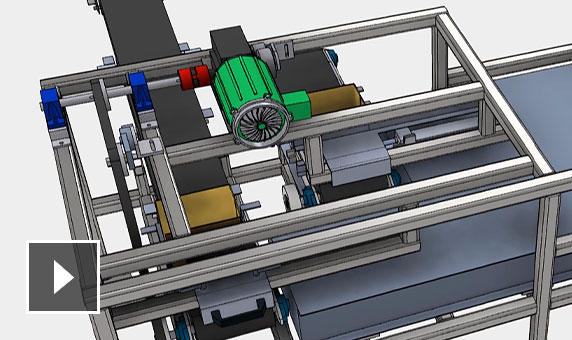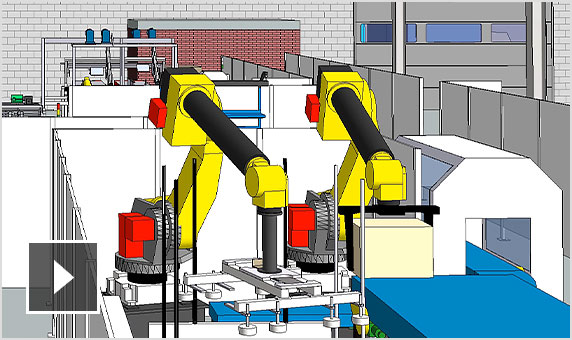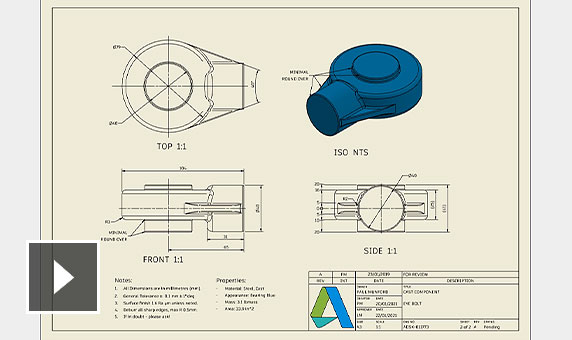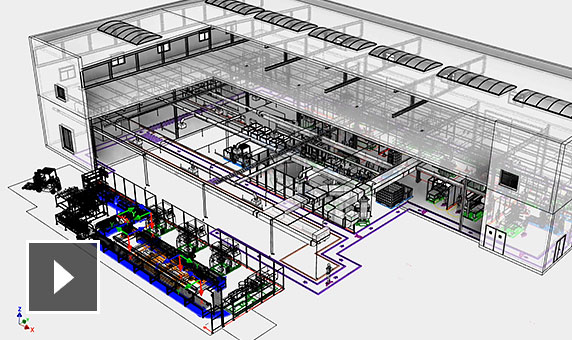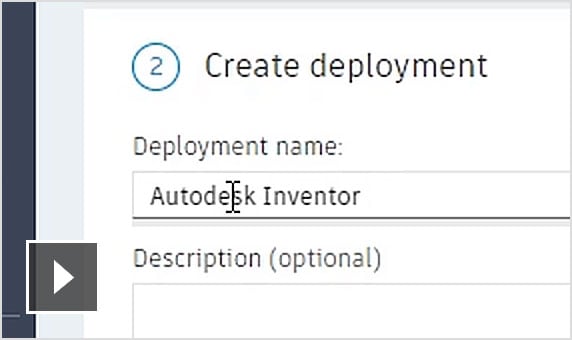INVENTOR
See what’s new in Inventor
Watch the video, download a trial, or talk to an expert.
What’s new
-
![Video: Model states enables multiple variations of parts and assemblies in one document]()
Model states - parts
Manage manufacturing operations, dimensional variations, and simplified representations all on one part file. (video: 2:15 min.)
-
![Video: Model states enables multiple variations of parts and assemblies in one document]()
Model states - assemblies
Create multiple representations of an assembly in a single document to manage configurations and model simplification. (video: 2:15 min.)
-
![Video: Inventor has tools to simplify complex assembly designs before exporting them as Revit projects.]()
Revit interoperability
Collaborate on BIM projects with improved tools to simplify and save Revit project files in Inventor. (video: 2:45 min.)
-
![Video: Repurpose items from your 3D model in 2D drawing views for view orientation, annotations, and lighting styles]()
Drawing enhancements
Use the camera views, manufacturing information, and lighting style from your 3D model in your 2D drawing views. (video: 1:25 min.)
-
![Video: Learn about performance improvements in Inventor 2022]()
Productivity and performance
See better performance when editing large assemblies and improved productivity in features you use often. (video: 4:06 min.)
-
![Video: Learn about the new installation and deployment options in Inventor 2022]()
Installation and deployment
Get everyone on your team onto the latest release with a new installation and deployment experience. (video: 2:25 min.)