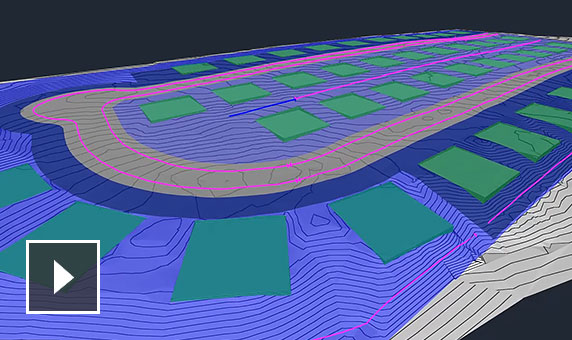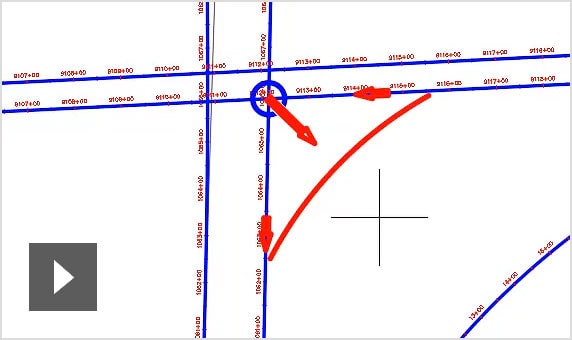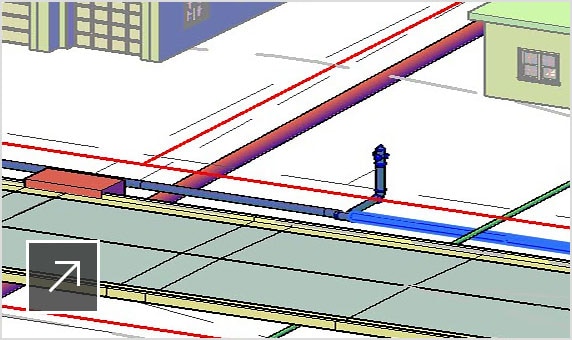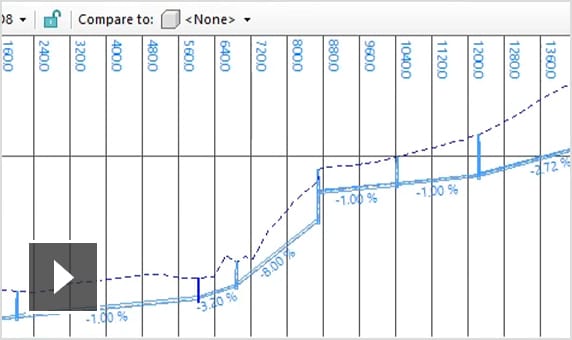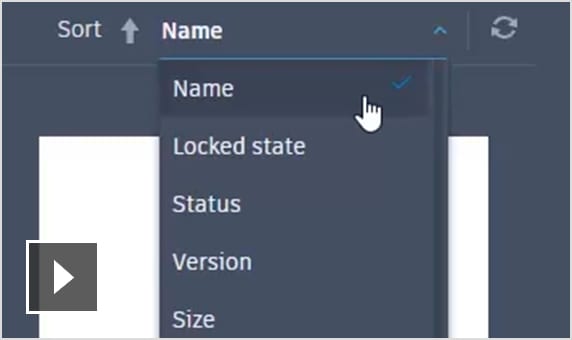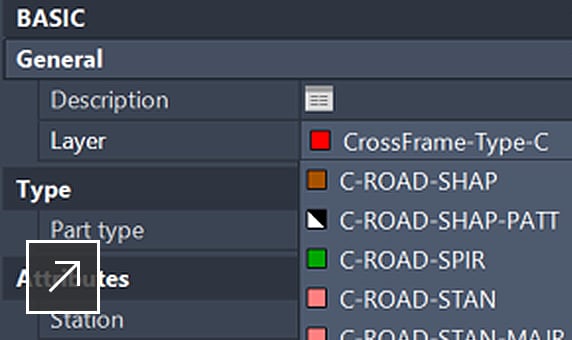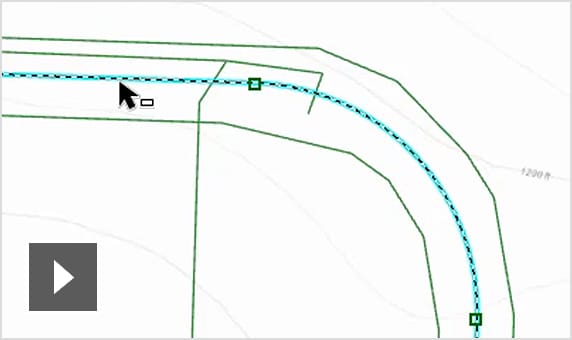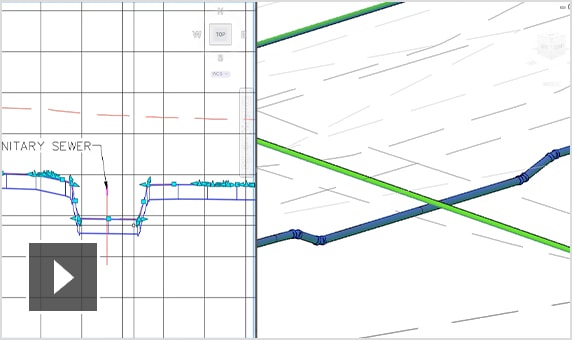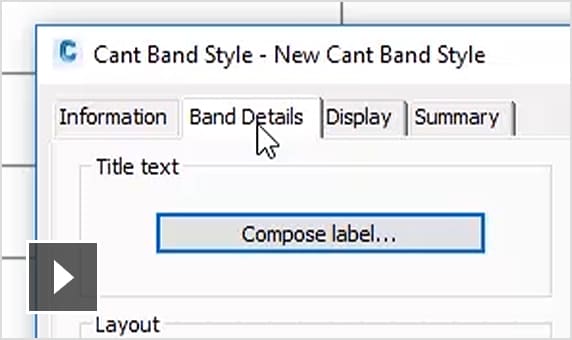CIVIL 3D
Better civil design workflows with Civil 3D 2022
Streamline tasks, maintain consistent data, and respond to changes quickly.
Features
-
![Video: Overview of the Grading Optimization extension]()
Grading Optimization
AEC COLLECTION ONLY
Automate complex and tedious site grading processes. Optimize terrain surface and 3D geometry for further design. (video: 1:58 min.)
-
![Expanded capabilities of the connected alignments workflow in Civil 3D]()
Connected alignments
Experience greater control when designing complex interchanges with expanded geometric options and more. (video: 1:43 min.)
-
![Pressure network workflow in Project Explorer for Civil 3D]()
Project Explorer pressure network support
AEC COLLECTION ONLY
Use the pressure network tab in Project Explorer to select gravity pipe runs.
Previous release features
-
![Video: Introduction to Project Explorer for Civil 3D]()
Project Explorer for Civil 3D
AEC COLLECTION EXCLUSIVE
Explore and share design information in your Civil 3D model with an intuitive tool for review and reporting. (video: 2 min.)
-
![Video: Enhancements to Collaboration for Civil 3D with BIM 360 Design]()
Collaboration for Civil 3D
Process more file types faster and easily navigate the project with cloud-based Collaboration for Civil 3D. (video: 1:20 min.)
-
![Enhancements to bridge object support with Civil 3D]()
Bridge object support
Assign layers for bridge generic-object subtypes and configure layers for an existing bridge.
-
![Video: Enhancements to the Connector for ArcGIS]()
Connector for ArcGIS
Enjoy geometry upgrades, edit and save back features, and more enhancements to the Autodesk Connector for ArcGIS. (video: 1:55 min.)
-
![Video: Enhancements to pressure network capabilities with Civil 3D]()
Pressure pipe networks
Do more with new capabilities for pressure pipe networks, like snap specific angles, snap to a pipe, and add PVI bends. (video: 1:57 min.)
-
![Video: Updates for rail profile view bands with Civil 3D]()
Rail profile view bands
Create new settings, input additional profile band information, and revise cant data based on your rail project needs. (video: 1:47 min.)
-
Bridge design interoperability
Link your bridge model between InfraWorks and Civil 3D. (video: 1:02 min.)
-
Pressure network
Enjoy greater design flexibility and efficiency with pressure pipe layout and editing. (video: 2:02 min.)
-
Dynamo Player
Easily locate and run Dynamo scripts directly in Civil 3D. Create and share scripts for design automation tasks. (video: 1:37 min.)
-
Connector for ArcGIS
Bring ArcGIS data into your Civil 3D drawings, update features as needed, then save back or publish that data for use in ArcGIS.
-
Dynamo for Civil 3D
Use Dynamo for programming and design automation. Define scripts and routines in a visual environment to design and expedite workflows.
-
Rail and centerline exports
Generate rail lines based on specified tolerance or interval and that dynamically adjust to modifications to the parent rail alignment, profile, and cant.
-
Storm and sanitary analysis
Set individual tailwater conditions for each designed storm, use dimensionless Hydrographs per sub-basin, and use new storage chambers by ADS.
-
Gravity network analysis
Use the updated Analyze Gravity Network dialog to analyze a pipe network and apply the results.
-
BIM 360 File Locking for AutoCAD
Automatically lock and unlock for DWG and DWT files that are stored in BIM 360 when they are opened in AutoCAD.