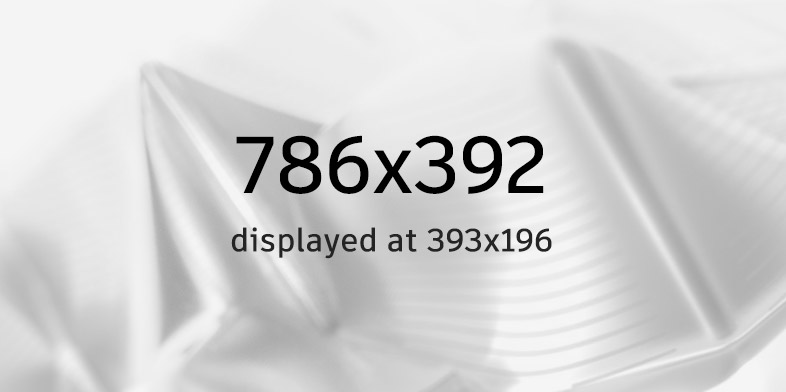Virtual Series
Water Hot Topics: Getting the Most from Autodesk Water Solutions
Getting the Most from
Autodesk Water Solutions
Image courtesy of lorem ipsum
We're excited to offer the recordings of our 2024-2025 Autodesk Water 'Hot Topics' webinar series! Watch to enrich your knowledge of Autodesk Water’s desktop solutions, discover innovative approaches tailored to this dynamic field, and gain insights into the latest trends and challenges in the hydraulic modeling and design space.
Recorded session
Series name?
Date
Time
THis text can be hidden on smaller screens. This session will provide you with comprehensive understanding disruptive innovations including Generative Design, Dynamo, and Alias Sub D are realizing the “art of the possible.”