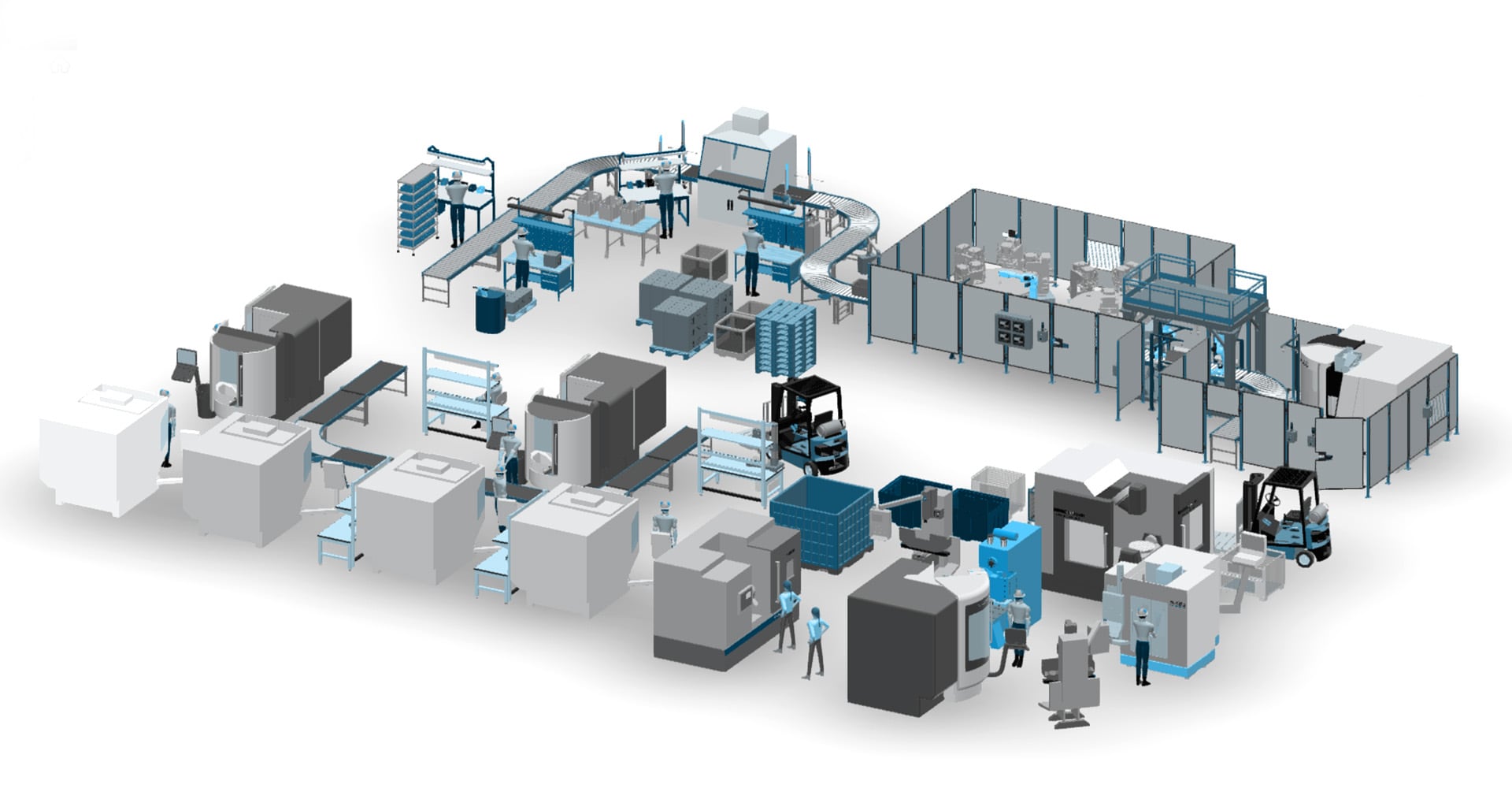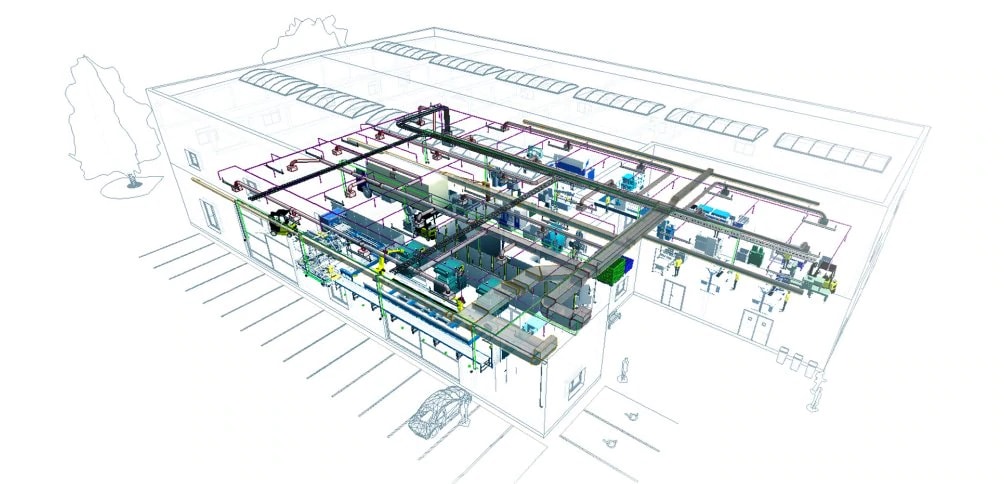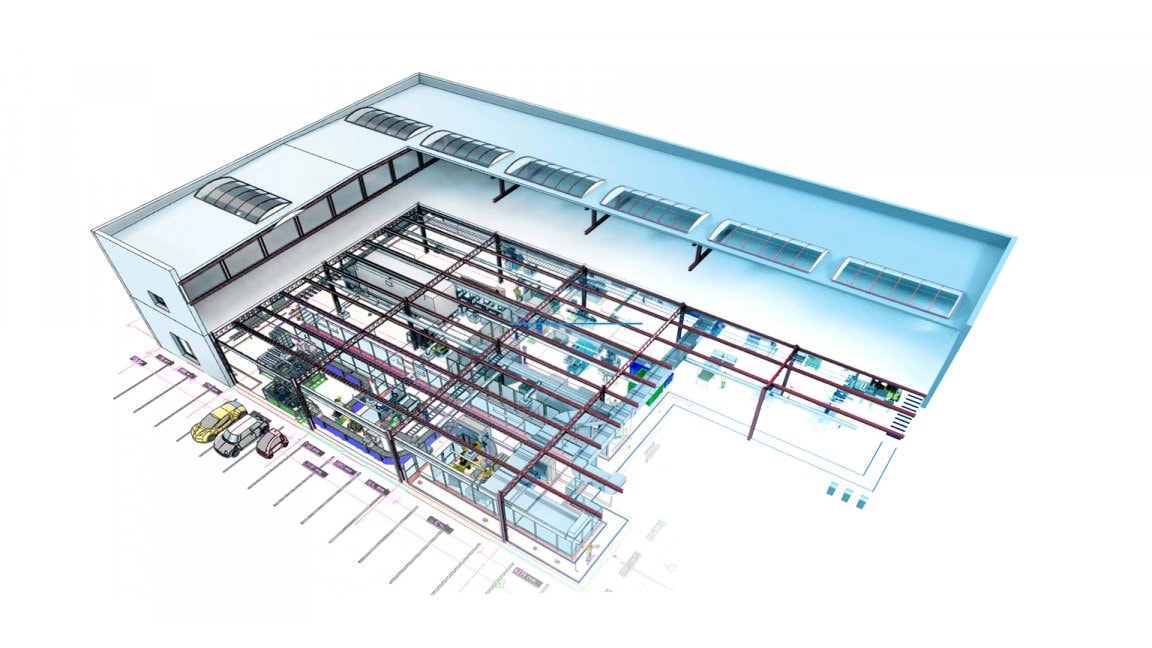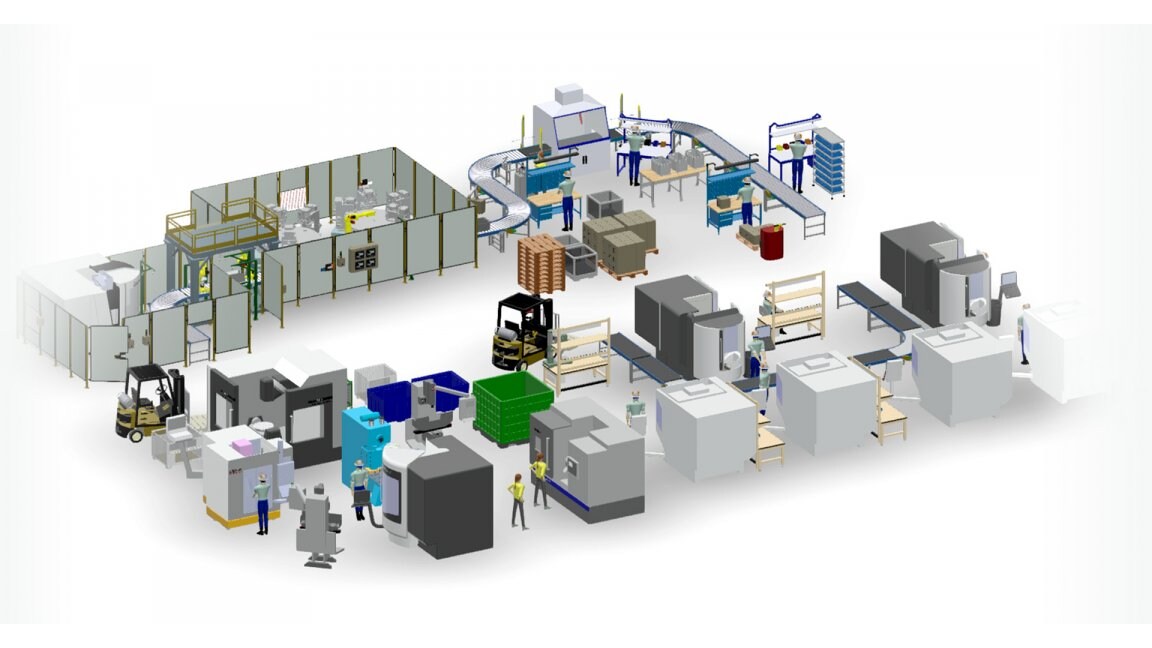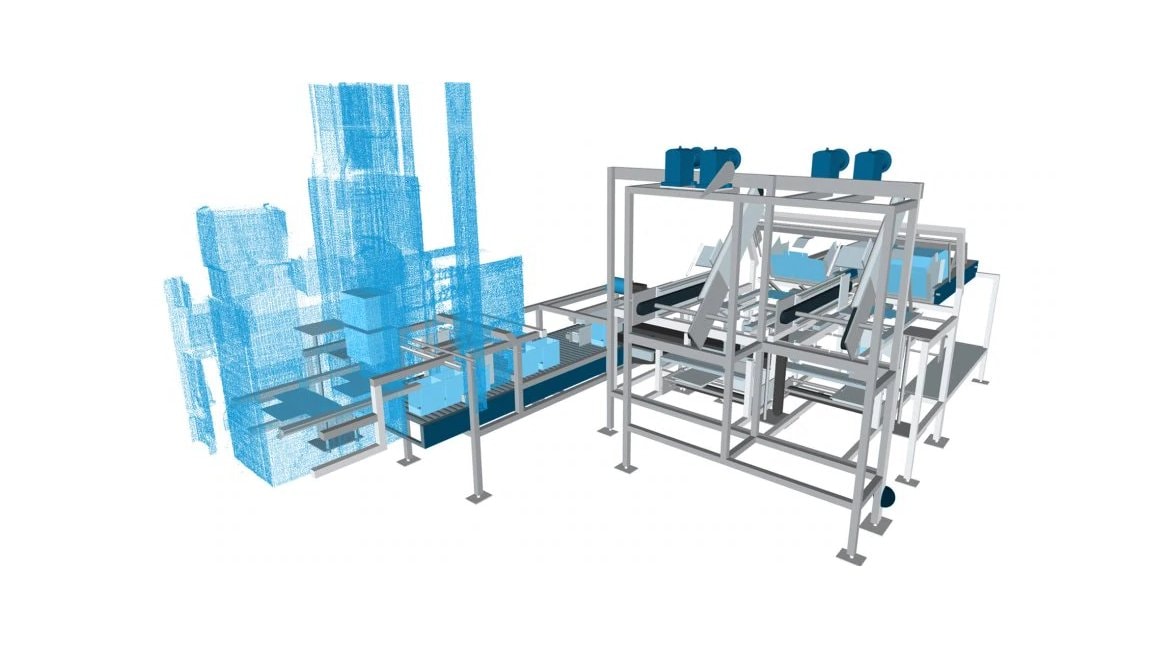Webinar #2
Plan efficient factory with an integrated digital model
Assemble the work done by production engineers, facilities managers, system integrators, architects, and contractors into one integrated digital model of your factory, that will enable you to see equipment, production line layouts, building designs, and reality capture data in a single view.
In this webinar, we'll cover how to:
- Build one shared model for your production and facility teams.
- Create smarter and faster production line layout.
- Experience the value of BIM.
- Accurately capture the as-is state.
- Maintain a library of configurable equipment assets.
- Plan for production efficiency.
- Find just the right material flow.